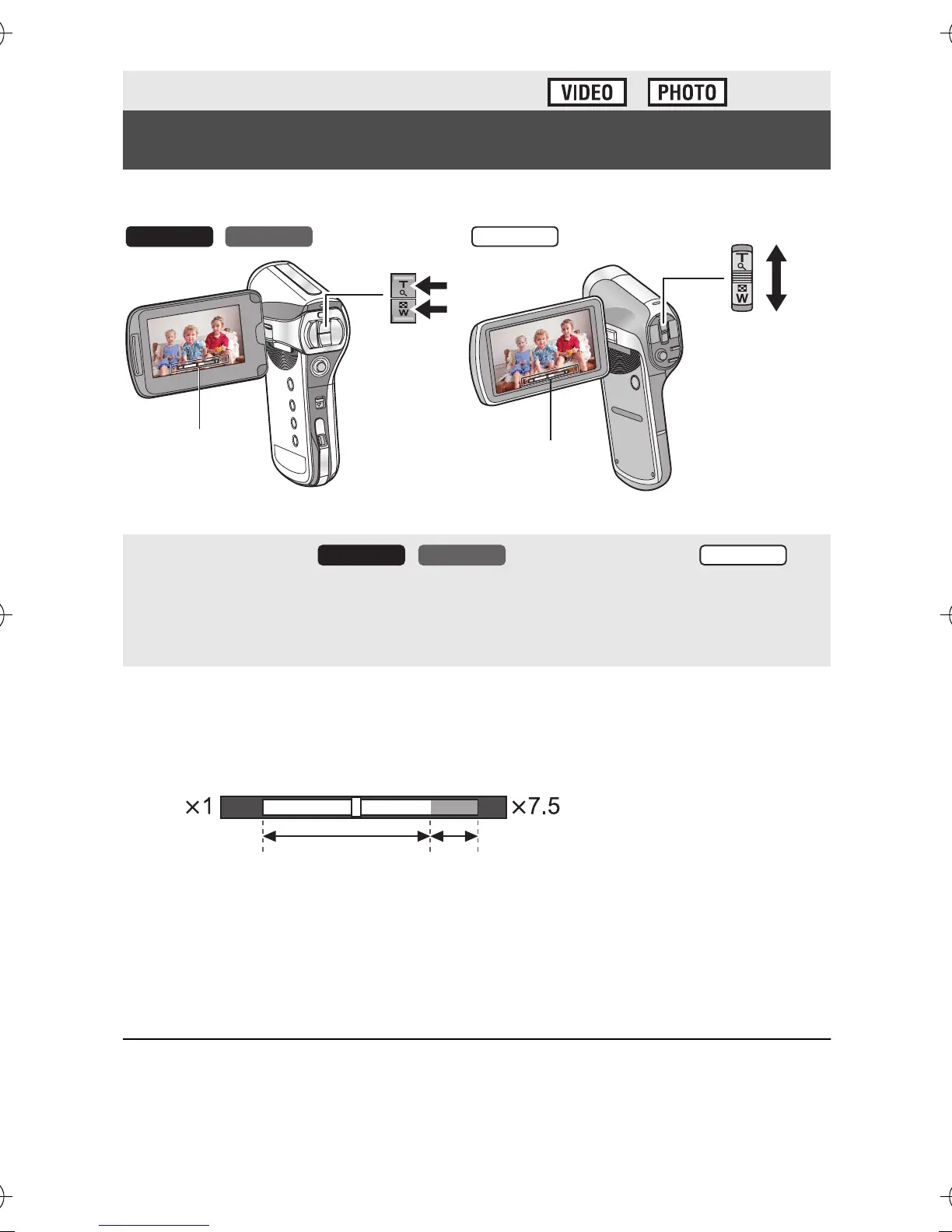76 VQT4F67
≥ Set to Recording mode. (l 47)
≥ i.Zoom and digital zoom can be set in [ZOOM MODE]. (l 78)
∫ About the zoom bar
≥ During zoom operations, the zoom bar is displayed.
≥ The magnification displayed at the left and right of the zoom bar is the
minimum and maximum zoom magnification.
≥ When recording motion pictures at high levels of magnification, we
recommend fixing the unit to a tripod to prevent it moving.
Advanced (Recording)
Using the zoom
Zoom button ( / ) / Zoom lever ( )
T side: Close-up recording (zoom in)
W side: Wide-angle recording (zoom out)
B : Optical zoom
C : i.Zoom/Digital zoom (blue)
HX-WA20EB-VQT4F67_mst.book 76 ページ 2012年2月13日 月曜日 午後3時57分