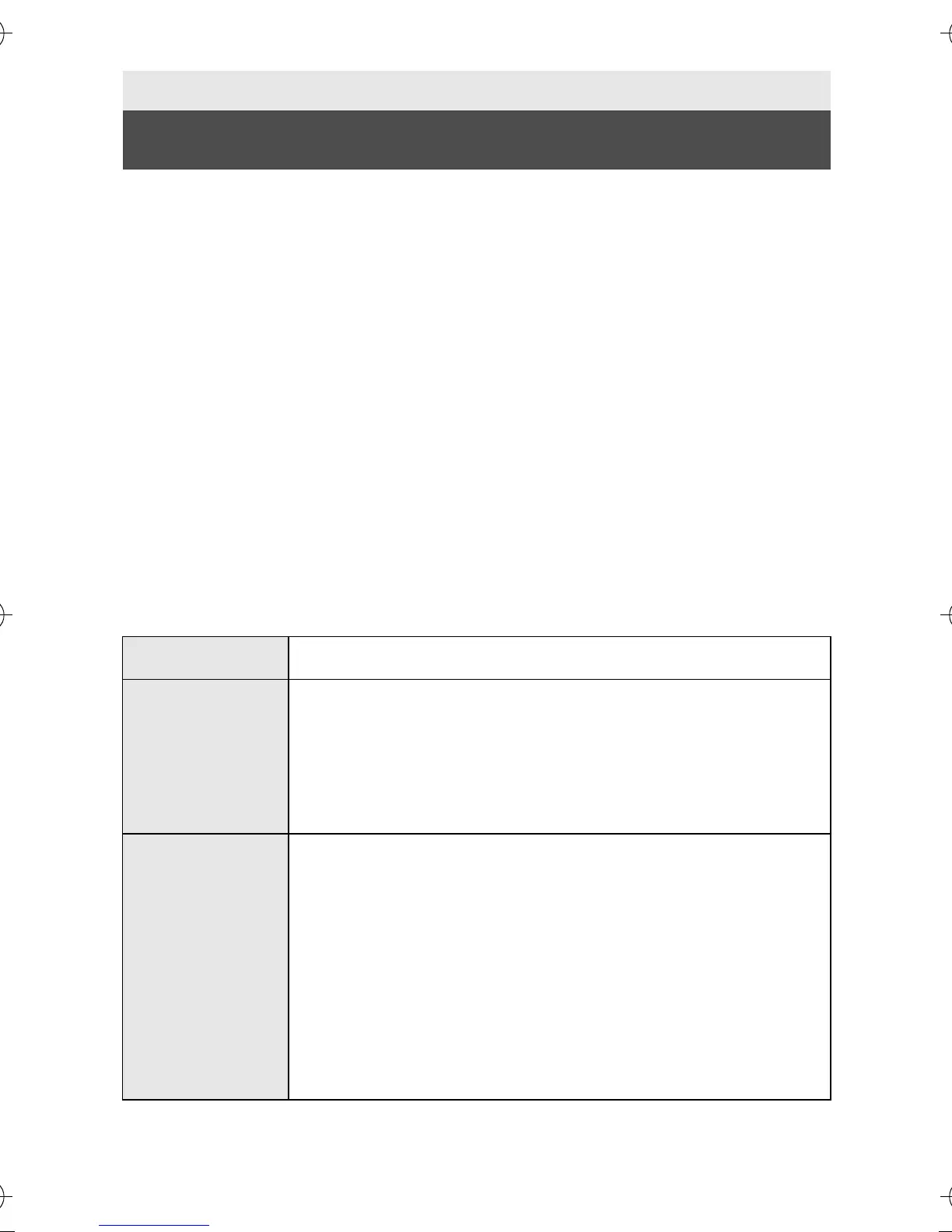152 VQT4F67
≥ Even if the system requirements mentioned in these operating
instructions are fulfilled, some PCs cannot be used.
≥ A CD-ROM drive is necessary to install the supplied software
applications. (A compatible Blu-ray disc/DVD writer drive and media
are necessary for writing to a Blu-ray disc/DVD.)
≥ Operation is not guaranteed in the following cases.
jWhen 2 or more USB devices are connected to a PC, or when
devices are connected through USB hubs or by using extension
cables.
jOperation on an upgraded OS.
jOperation on an OS other than the one pre-installed.
≥ This software is not compatible with Microsoft Windows 3.1,
Windows 95, Windows 98, Windows 98SE, Windows Me, Windows NT
and Windows 2000.
∫ Operating environment for HD Writer VE 2.0
With a PC
Operating environment
PC IBM PC/AT compatible PC
OS Windows 7 (32 bit/64 bit) Starter/Home Basic/
Home Premium/Professional/Ultimate (SP1)
Windows Vista (32 bit) Home Basic/Home Premium/
Business/Ultimate (SP2)
Windows XP (32 bit) (SP3)
CPU Intel Pentium 4 2.8 GHz or higher
(including compatible CPU)
≥ Intel Core 2 Duo 2.16 GHz or higher or
AMD Athlon 64 X2 Dual-Core 5200+ or higher is
recommended when using the playback function.
≥ Intel Core 2 Quad 2.6 GHz or higher is
recommended when using the editing function.
≥ Intel Core i7 2.8 GHz or higher is recommended
when copying to Blu-ray discs.
HX-WA20EB-VQT4F67_mst.book 152 ページ 2012年2月13日 月曜日 午後3時57分