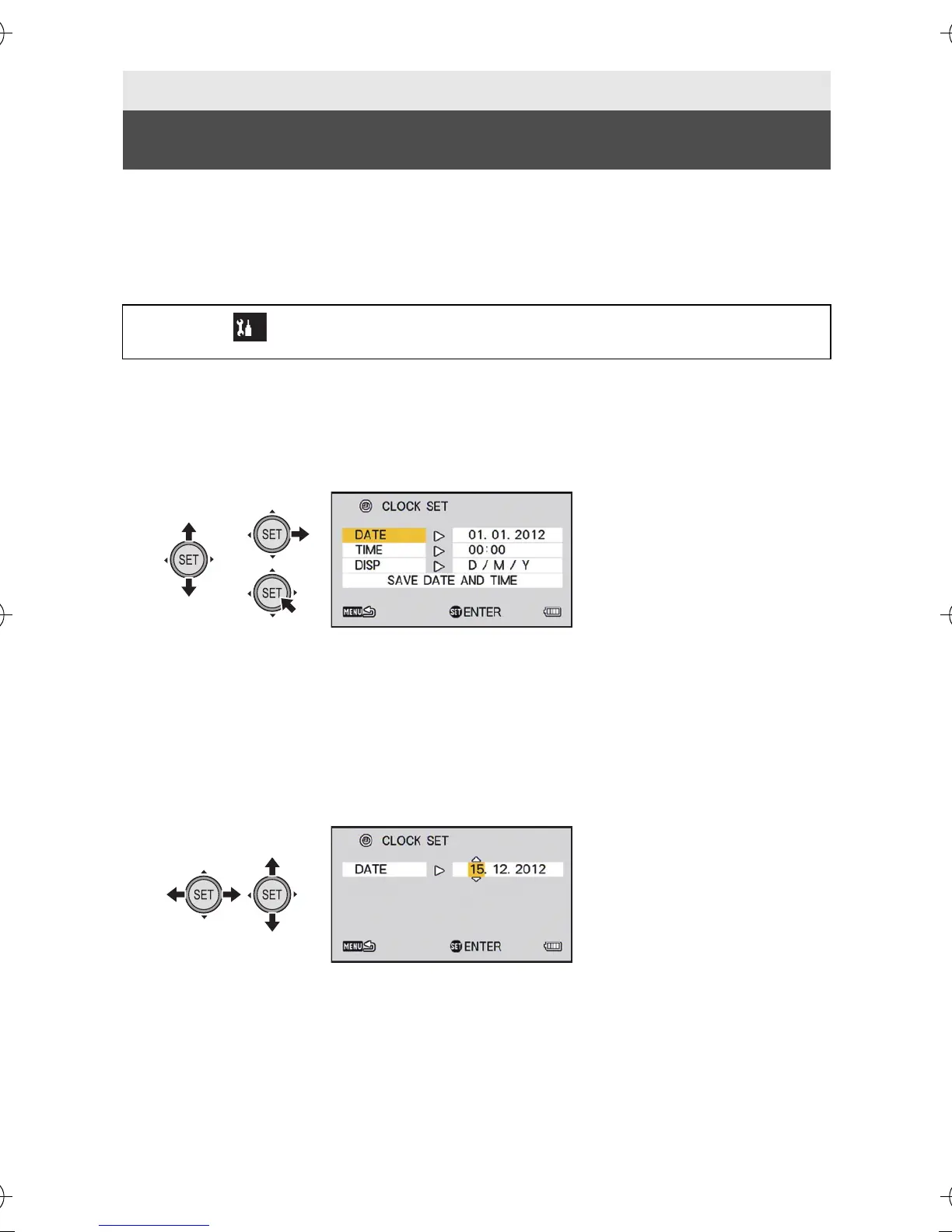48 VQT4F67
If the screen to set the date and time appears when you turn on the unit,
skip to step 2 and follow the steps to set the date and time.
1 Select the menu. (l 68)
2 Select an item (DATE/TIME/DISP) using the SET
button and then tilt the SET button to the right or
press the SET button.
3 (When [DATE] or [TIME] is selected)
Tilt the SET button to the left or right to select the
desired item and then up and down to set the
numerical values.
e.g.: When [DATE] is selected
≥ The year can be set between 2000 and 2039.
Preparation
Setting date and time
[MENU]: # [CLOCK SET]
HX-WA20EB-VQT4F67_mst.book 48 ページ 2012年2月13日 月曜日 午後3時57分