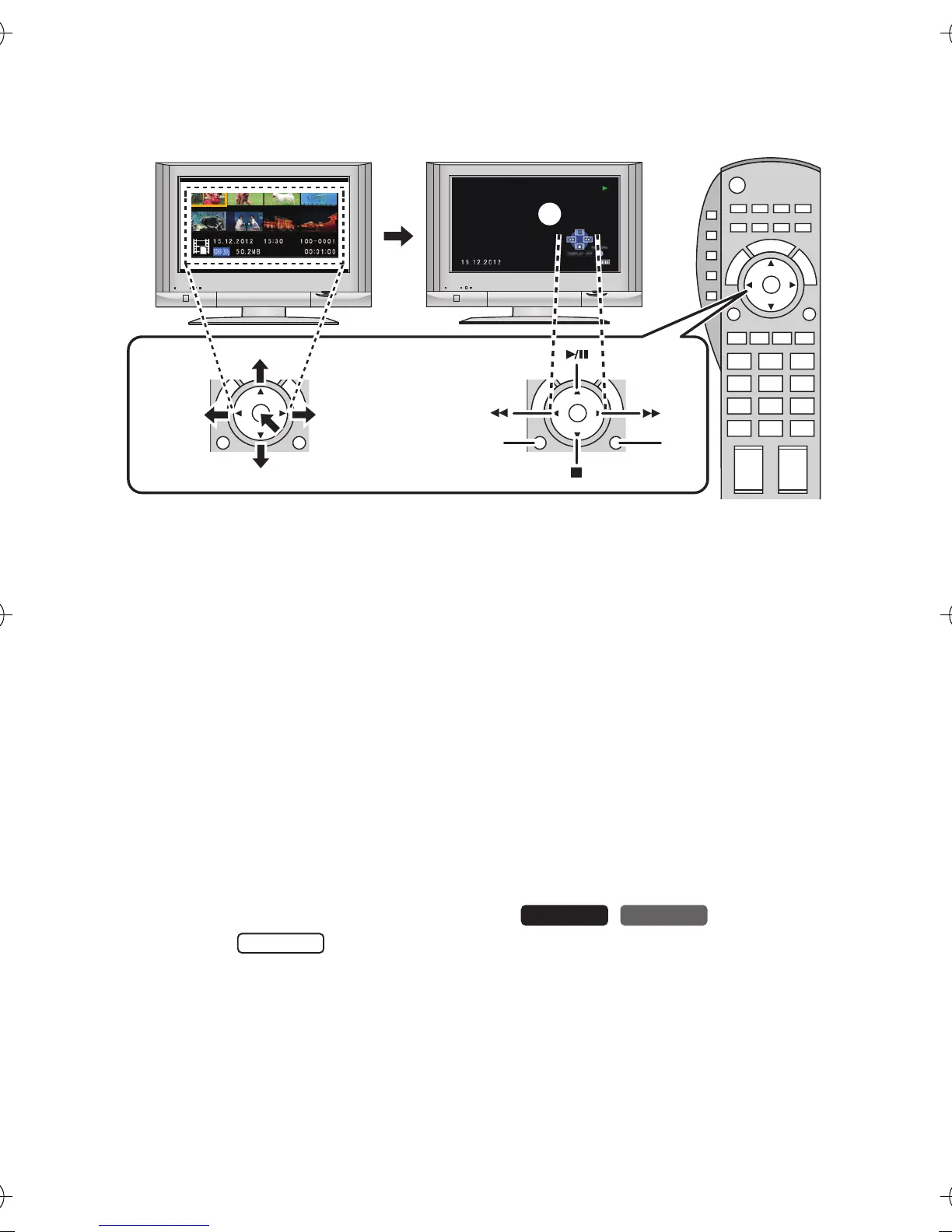142 VQT4F67
3 Operate with the remote control for the TV.
1) Press the button up, down, left or right to select a scene or still
picture to be played back, and then press the button in the centre to
set it.
2) Activate the operation icons that are displayed on TV screen with the
remote control for the TV.
A Operation icons
B Display operation icons
C Cancel operation icons
∫ Other linked operations
Turning the unit off:
If you use the remote control for the TV to turn off the power, this unit also
turns off.
Automatic input switching:
If you connect with a HDMI micro cable ( / ) or a HDMI
mini cable ( ) and then turn on this unit, the input channel on the
TV automatically switches to this unit’s screen. If the TV’s power is in
standby status, it will turn on automatically (if [Set] has been selected for
the TV’s [Power on link] setting).
≥ Depending on the HDMI terminal on the TV, the input channel may not
switch automatically. In this case, use the remote control for the TV to
switch the input channel.
HX-WA20
HX-WA20EB-VQT4F67_mst.book 142 ページ 2012年2月13日 月曜日 午後3時57分