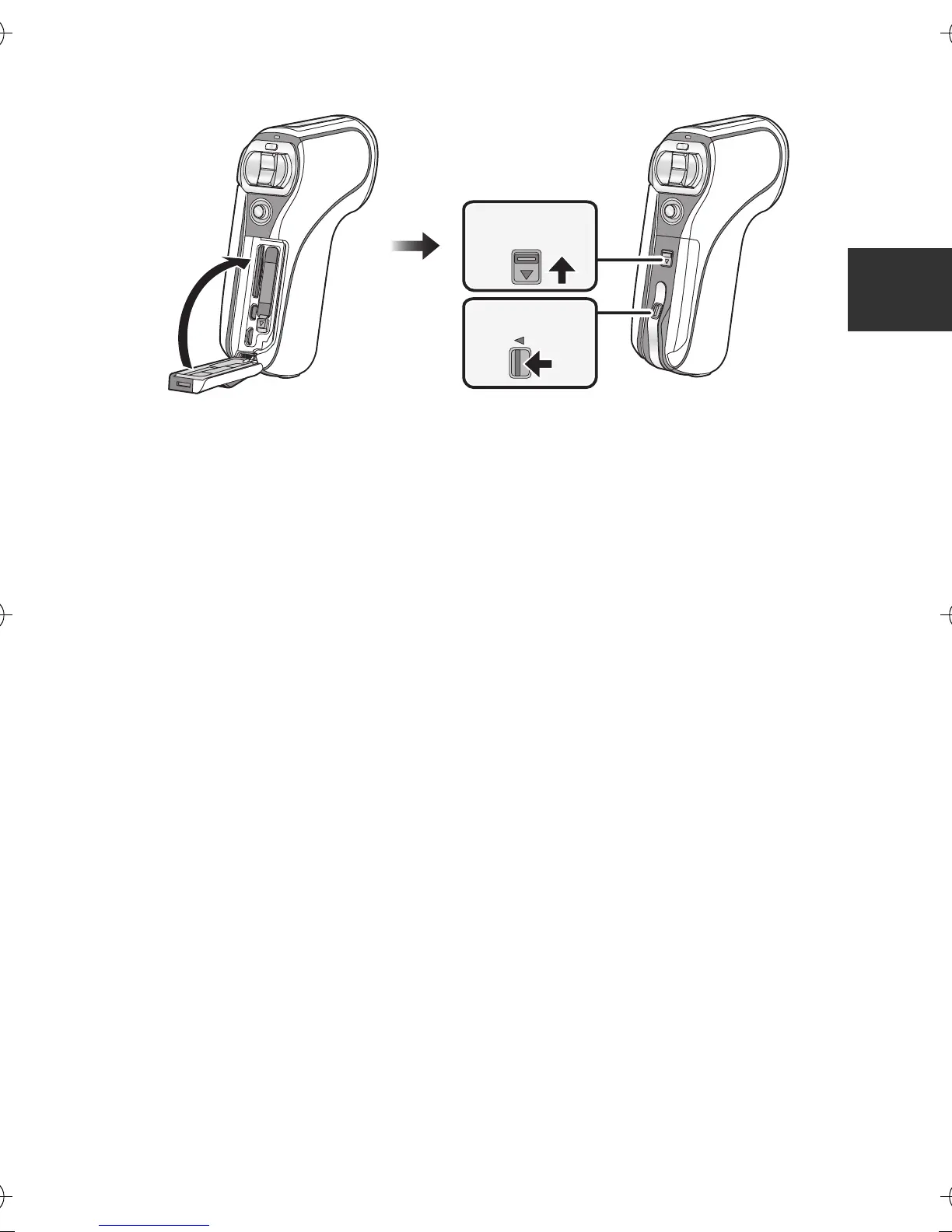VQT4F67 15
5 Close the rear door securely.
1 Close the rear door.
2 Slide the open/close lever.
3 Lock the LOCK lever.
≥ Lock securely to the points where the red portion of the open/close
lever and LOCK lever are no longer visible.
≥ To prevent water seeping into this unit, be careful not to trap foreign
objects such as liquids, sand, hair or dust etc.
∫ About handling the brush
≥ Before use, check that foreign matter has not adhered to the brush.
≥ After use, remove any adhered foreign matter and clean in preparation
for next use.
LOCK
SD CARD/
BATTERY
HX-WA20EB-VQT4F67_mst.book 15 ページ 2012年2月13日 月曜日 午後3時57分