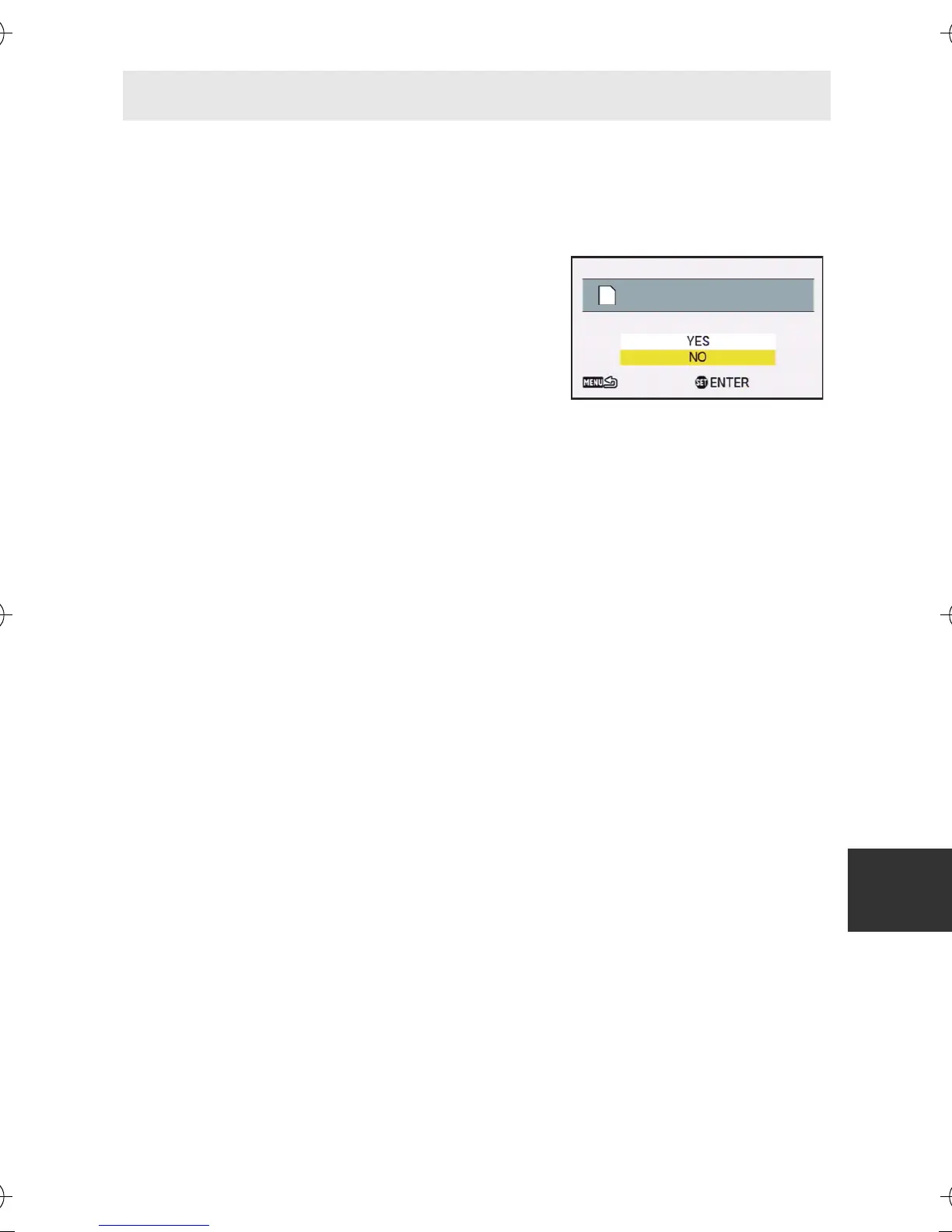VQT4F67 191
When disposing of or giving away the SD card, note that:
≥ Formatting and deletion of this unit or computer only changes the file
management information and does not completely delete the data in
the SD card.
≥ It is recommended that the SD card is
physically destroyed or the SD card is
physically formatted using this unit when
disposing of or giving away the SD card.
To perform a physical format, connect the
unit to the AC adaptor, insert the SD card,
select [FORMAT] # [DELETE DATA]
from the option menu 2 and follow the on-screen instructions.
≥ The customer is responsible for the management of the data in the SD
card.
About the SD card
Delete all data on the card?
HX-WA20EB-VQT4F67_mst.book 191 ページ 2012年2月13日 月曜日 午後3時57分