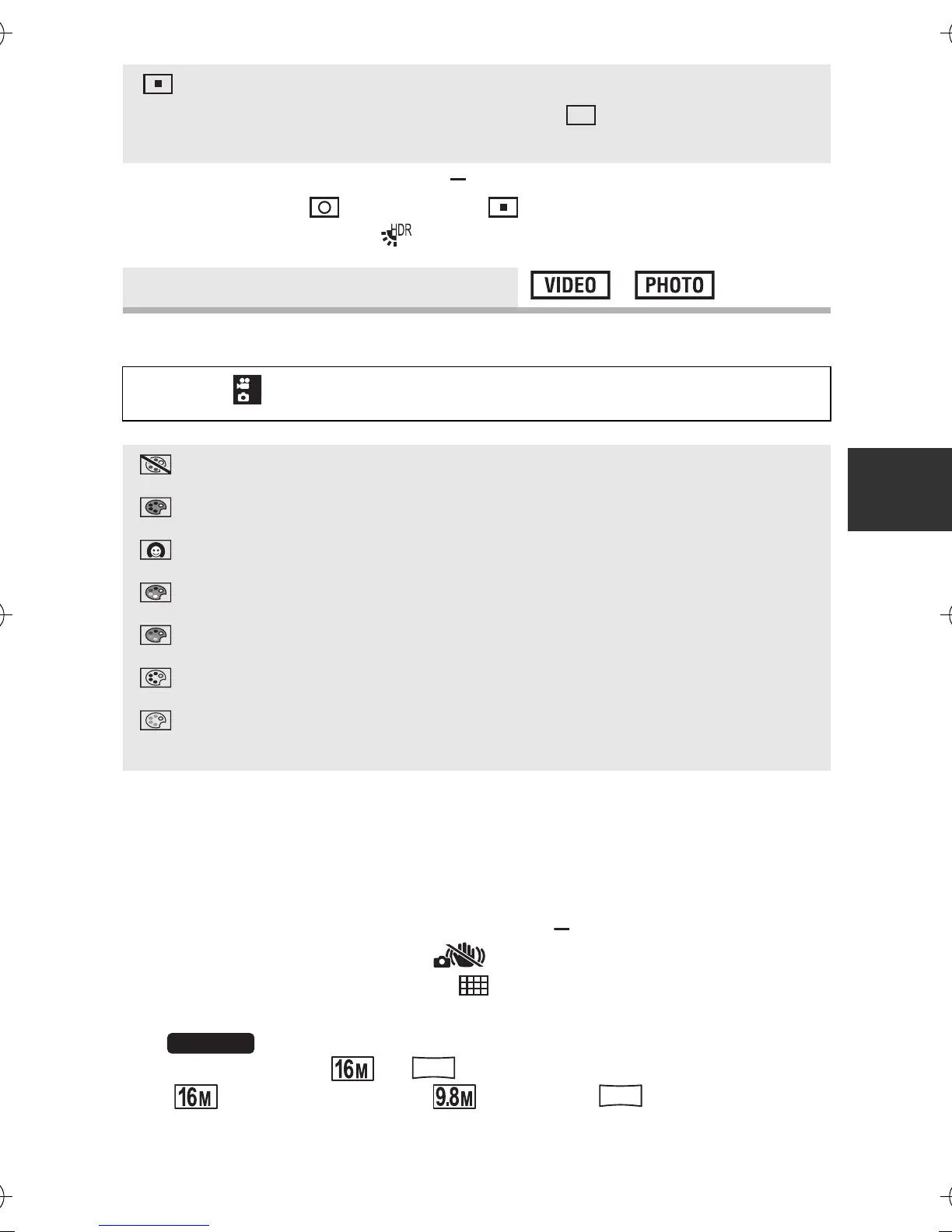VQT4F67 99
≥ [SCENE MODE] will be set to (OFF) when the [METERING
MODE] is set to (CENTRE) or (SPOT) while the [SCENE
MODE] (l 90) is set to (HDR (Backlight Comp.)).
You record in different colours and add effects such as skin smoothing.
* Mode for still picture recording only
≥ When [COLOUR MODE] is set, [SCENE MODE] (l 90) is cancelled.
≥ (HDR (Paint))
jWe recommend use of a tripod.
jThe flash is disabled.
j[BURST] and [PANORAMA] are set to (OFF).
j[E.I.S.(PICTURE)] is set to (OFF).
j[METERING MODE] is set to (MULTI).
j[ISO] is set to AUTO.
j
PICTURE SIZE: or setting is disabled.
( setting is changed to setting and setting is changed
(SPOT): The unit meters the subject over spot
meter target ( ) displayed at the
centre of the LCD monitor.
[COLOUR MODE]
[MENU]: # [COLOUR MODE] # desired setting
(OFF): Cancel the setting.
(HDR (Paint))
*
: Records still pictures with picture effects.
(SOFT SKIN): Records with skin softening effects.
(MONOCHROME): Records in monochrome.
(SEPIA): Records with colours adjusted to sepia.
(VIVID): Reduced sharpness and increases colour.
(SOFT): Records with reduced sharpness for a
softer image.
HX-WA20
HX-WA20EB-VQT4F67_mst.book 99 ページ 2012年2月13日 月曜日 午後3時57分