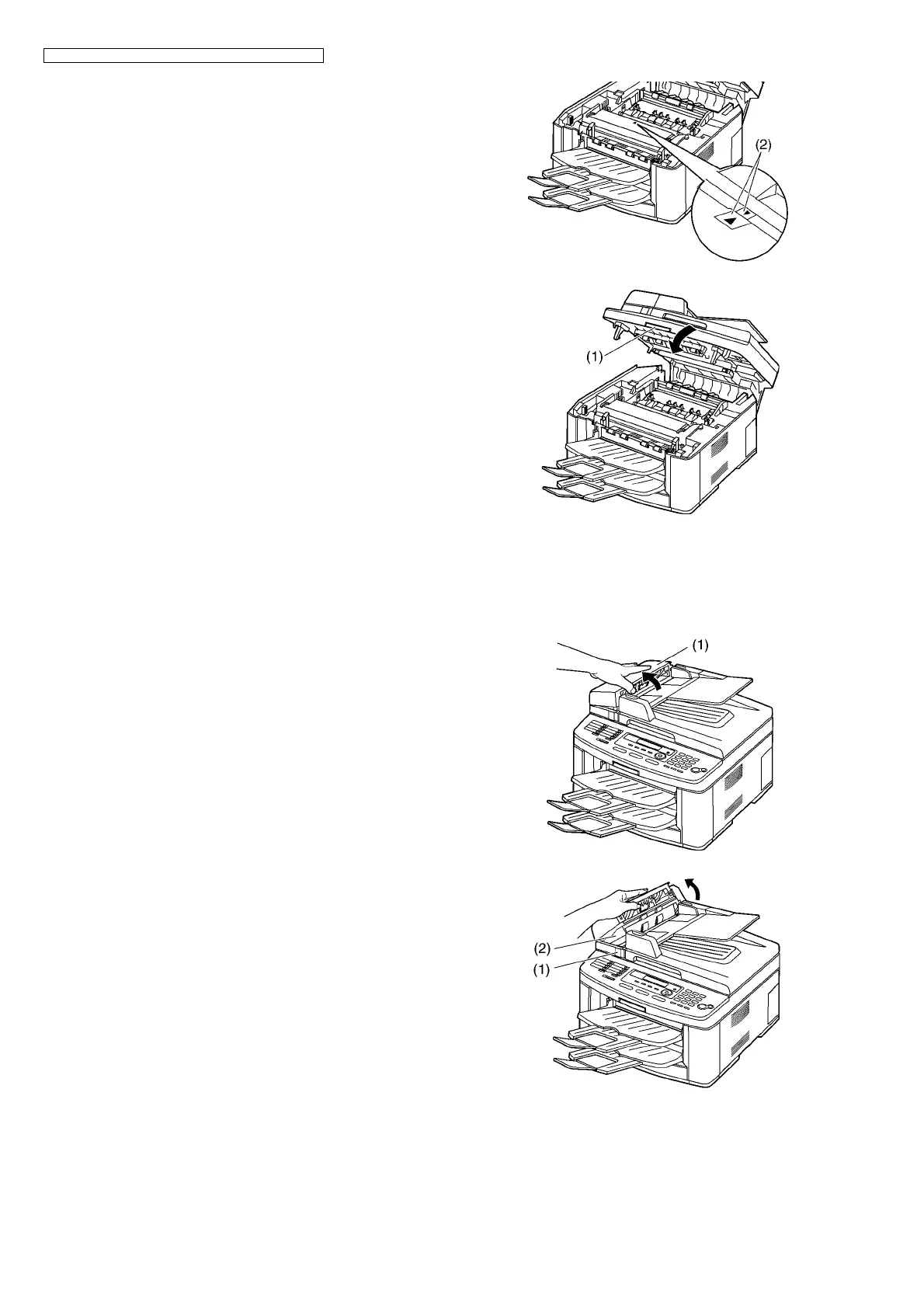242
KX-FLB802CX/KX-FLB812CX/KX-FLB802CXS/KX-FLB812CXS
15.2.2. CLEANING THE DOCUMENT FEEDER ROLLERS
Clean the rollers when the document or recording paper frequently misfeeds.
• Make sure that the triangles (2) match to install the drum and toner
unit correctly.
6.
Close the top cover, holding the cover release lever (1) until locked.
Caution:
• To prevent injuries, be careful not to put your hands under the top
cover.
7.
Re-connect the power cord.
1.
Disconnect the power cord.
2.
Hold the ADF cover firmly and lift it to open the upper part (1) of the
ADF cover.
3.
Press the ADF cover release button (1) and open the ADF cover (2).
