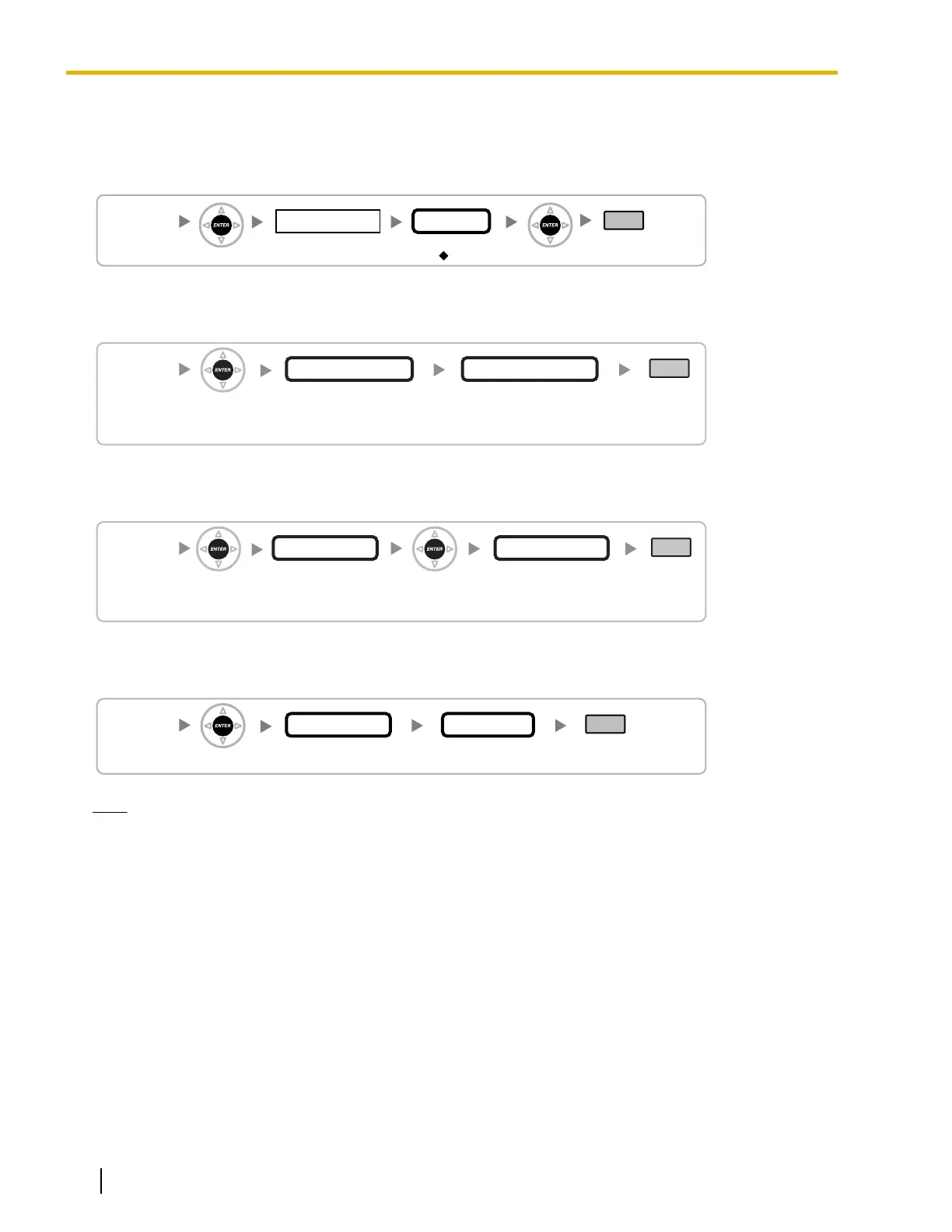c. Changing PINs frequently.
[123] Verification Code COS Number
[123]
0001–1000
Location No. COS No.
END
ENTER ENTER
01–64
01
[190] Main Processing (MPR) Software Version Reference
[190]
1: For MPR(Main Unit)
2: For SPR1(Expansion Unit-1)
3: For SPR2(Expansion Unit-2)
4: For SPR3(Expansion Unit-3)
Expansion Unit No.
Reference only
MPR/SPR Version
END
ENTER
[191] IP Address Reference
[191]
1: MPR LAN
2: MPR-MNT
3: DSP1
4: DSP2
Mode No.
Reference only
IP Address
END
ENTER ENTER
[194] UM Auto Configuration
[194]
1: User/UM Execute
2: UM Execute
Mode No.
Press Soft Key
Yes/No
END
ENTER
Note
Automatically starts creating mailboxes when executed.
• Note
that it may take some time (e.g., about 30 seconds for 10 mailboxes, and about 300 seconds for
100 mailboxes) for completing mailbox creation. The confirmation tone will be heard and "Complete"
will be displayed on the LCD when the process finished.
• In case that some mailboxes are in use or UM System Maintenance is active, the creating mailboxes
are terminated. The error tone will be heard and "Rejected" will be displayed on the LCD. Try to execute
the process again after a while.
22 PT Programming Manual Document Version 2014-11
2.1.4 System Management Programming
