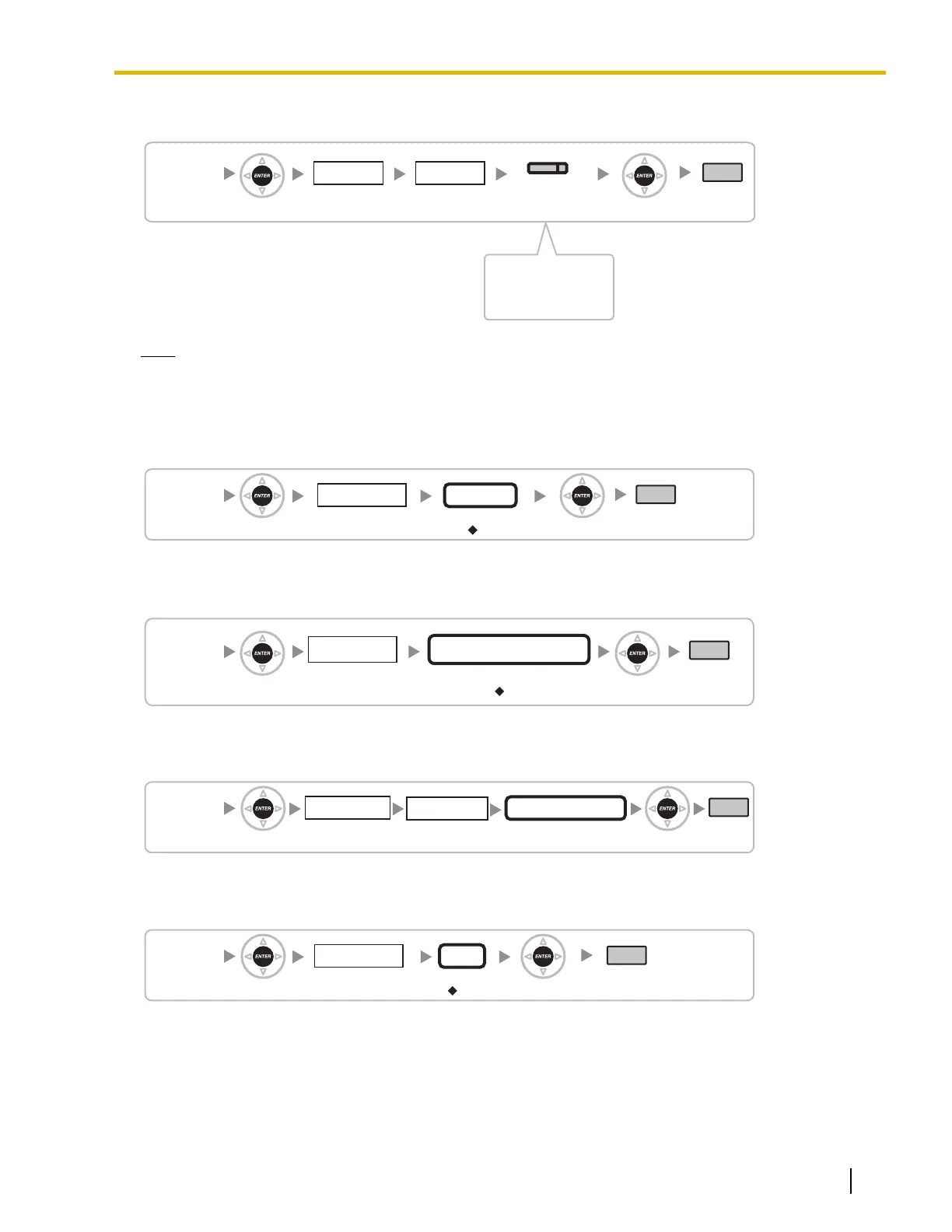[601] Terminal Device Assignment
[601]
Slot No. Port No.
Telephone/
DSS Console 01–08/
Voice Mail 1–(01–12)/
Voice Mail 2–(01–12)
END
SELECT
ENTER ENTER
See below
Note
When changing the type of a port for which one or more SDN buttons are set
(except when changing
between PC Console and Telephone), all SDN buttons customized for that device will be deleted.
[602] Class of Service
[602]
COS No.
END
ENTER ENTER
Extn. No.
1–5 digits
01–64
01
[603] Extension User Group
[603]
Extn. User Group No.
END
ENTER ENTER
Extn. No.
1–5 digits
001–032
001
[604] Extension Intercept Destination
[604]
Max. 32 digits
Destination No.
1 Day/2 Lunch/
3 Break/4 Night
END
ENTER ENTER
Time Mode
Extn. No.
1–5 digits
[605] Call Forwarding—No Answer Time
[605]
0–120 s
Time
END
ENTER ENTER
Extn. No.
1–5 digits
15 s
Document Version 2014-11 PT Programming Manual 35
2.1.9 Extension Programming
