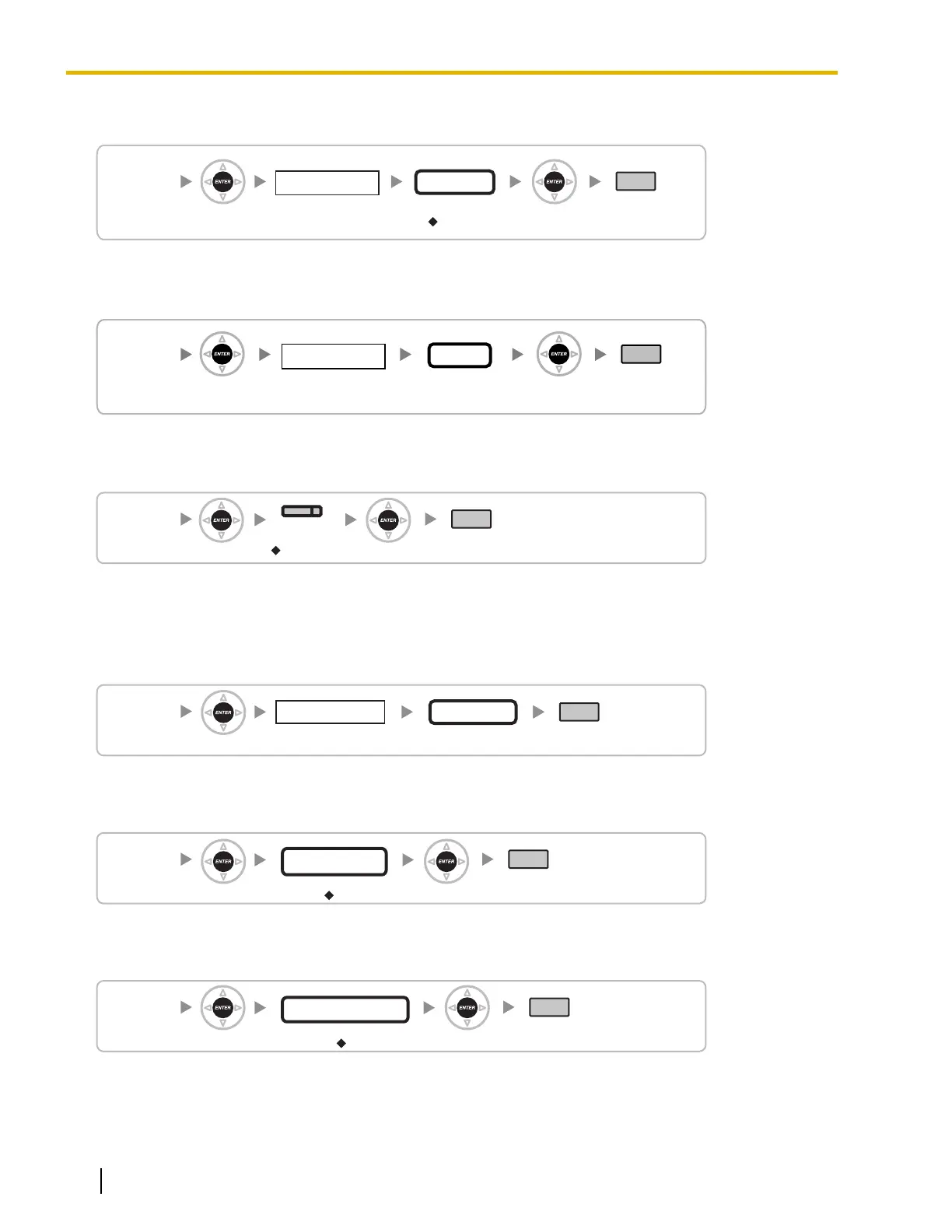[730] Outgoing Message (OGM) Floating Extension Number
[730]
END
Message No.
ENTER ENTER
Extn. No.
01–64 1–5 digits
501–564
[731] Outgoing Message (OGM) Name
[731]
END
Message No.
Max. 20 characters
Name
ENTER ENTER
01–64
[732] DISA Security Mode
[732]
END
None/
CO Line/All
SELECT
ENTER
ENTER
2.1.11 SMDR & Maintenance Programming
[801] External Modem Control
[801]
END
ENTER
Command No.
1–5
Press Soft Key
Yes/No
[802] SMDR Page Length
4–99 lines
66
[802]
END
Page length
ENTER ENTER
[803] SMDR Skip Perforation
[803]
END
Skip Perforation
ENTER ENTER
0–95 lines
0
42 PT Programming Manual Document Version 2014-11
2.1.11 SMDR & Maintenance Programming
