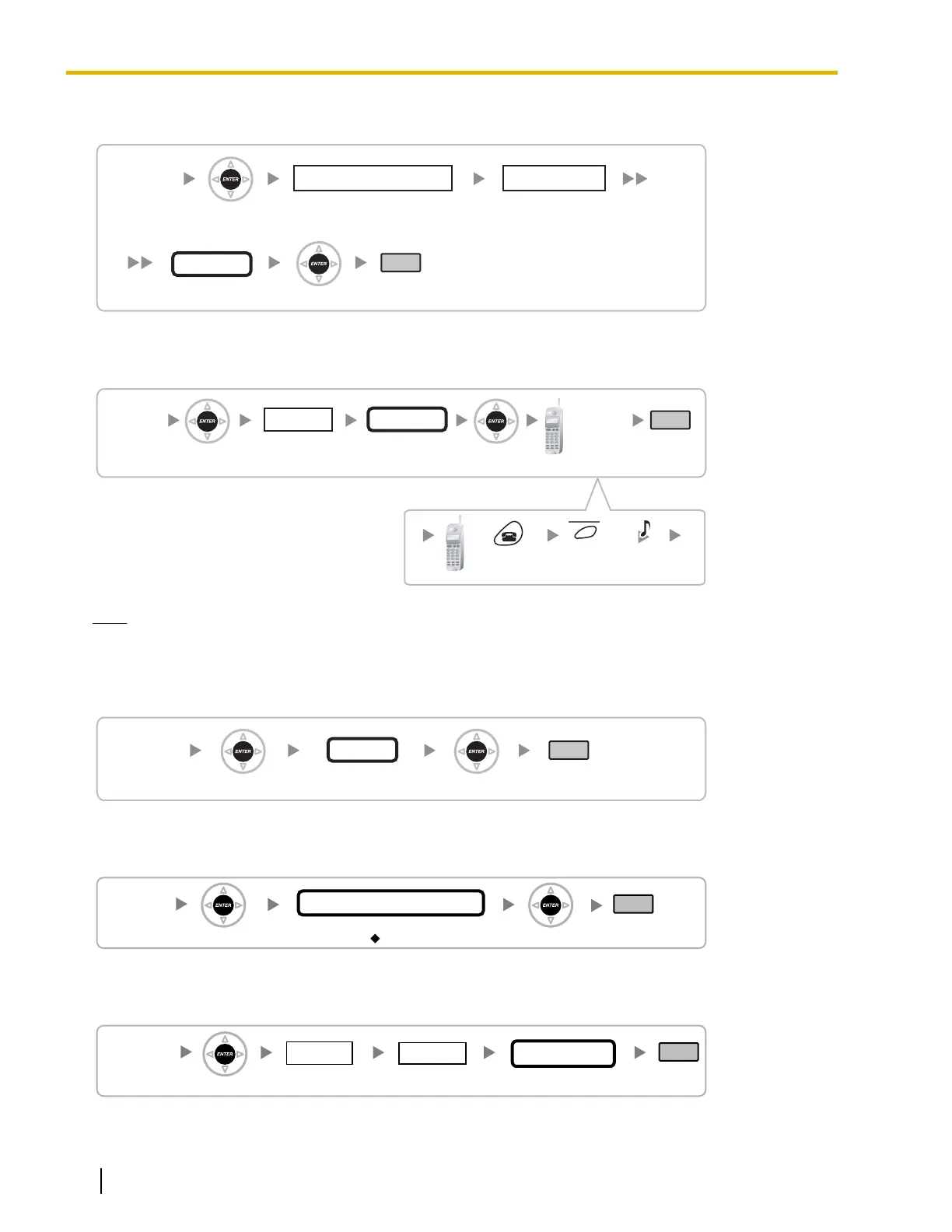[681] Idle Extension Hunting Group Member
[681]
01–1601–64
Location No.Hunting Group No.
END
ENTER
ENTER
Extn. No.
1–5 digits
[690] PS Registration
[690]
PS No.
KX-TD7690
END
ENTER ENTER
To the PS
operation
below
Extn. No.
Push power
button for 2
seconds.
Push F3
key for 2
seconds.
C.Tone
1–5 digits
001–128
Note
For details about PS registration, refer to the Installation Guide for the relevant Cell Station
(CS).
[691] PS Termination
[691]
PS No.
END
ENTER ENTER
001–128
[692] Personal Identification Number (PIN) for PS Registration
[692]
4 digits
PIN for PS Registration
END
ENTER ENTER
1234
[699] CS Status Reference
[699]
END
Slot No.
Reference only
CS Status
ENTER
Port No.
40 PT Programming Manual Document Version 2014-11
2.1.9 Extension Programming
