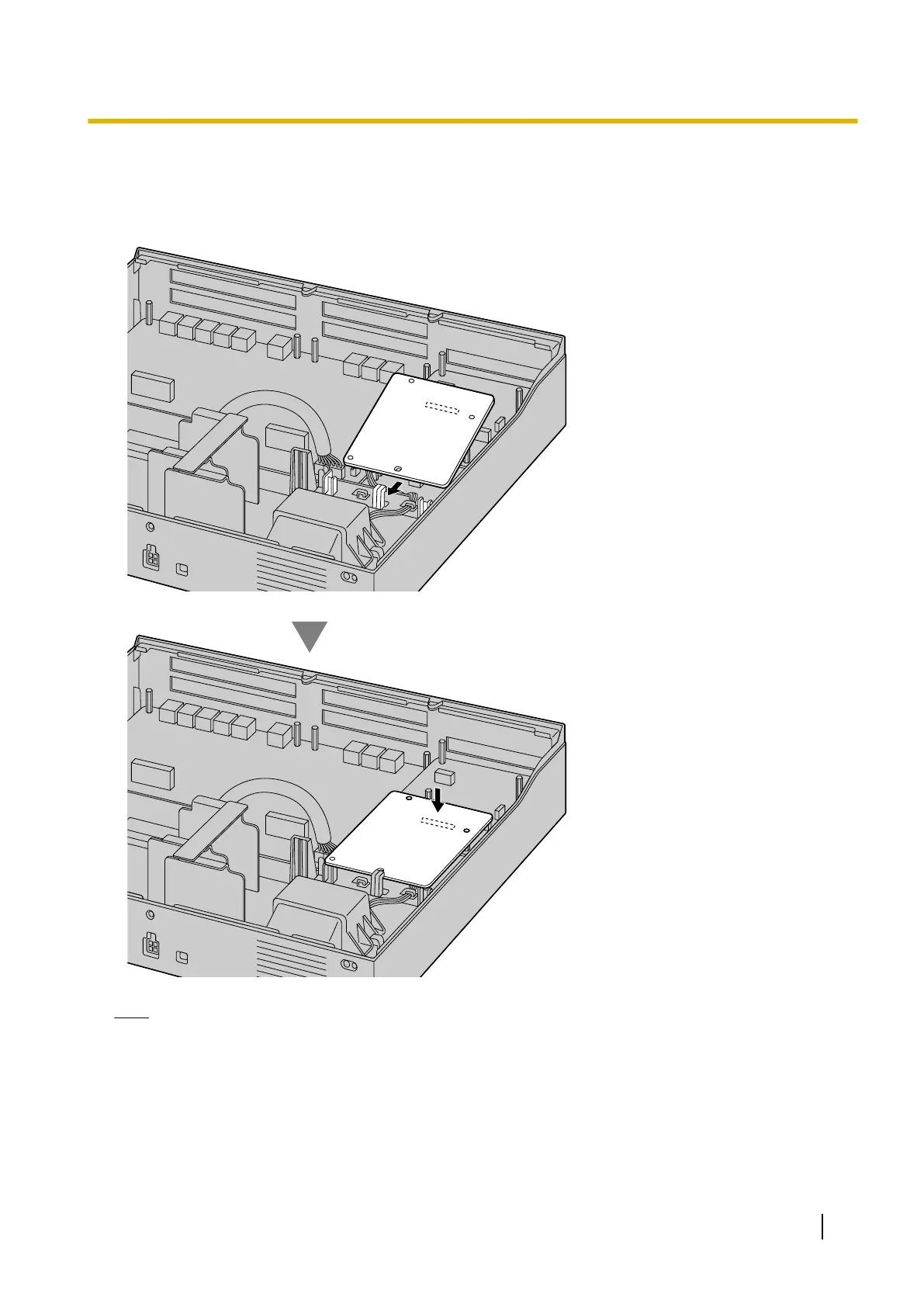Depending on the amount of your DSP resource needs, a DSP S, DSP M, or DSP L card can be installed. In
order to use VoIP features with the PBX, a DSP S, DSP M, or DSP L card must be installed in the DSP card
slot.
Note
• The
DSP Resource Advisor can be used to calculate DSP resource usage easily. For details, refer to
"9.38.1.1 PBX Configuration—[1-5-1] Configuration—DSP Resource—Setting—DSP Resource
Advisor" in the PC Programming Manual.
• For details about the number of resources provided by each type of DSP card, refer to "4.3.3 DSP S
Card (KX-NS5110), DSP M Card (KX-NS5111), DSP L Card (KX-NS5112)" in the Installation Manual.
• For information about installing other optional service cards, refer to the Installation Manual.
Getting Started 13
2.2 Installing DSP Cards
