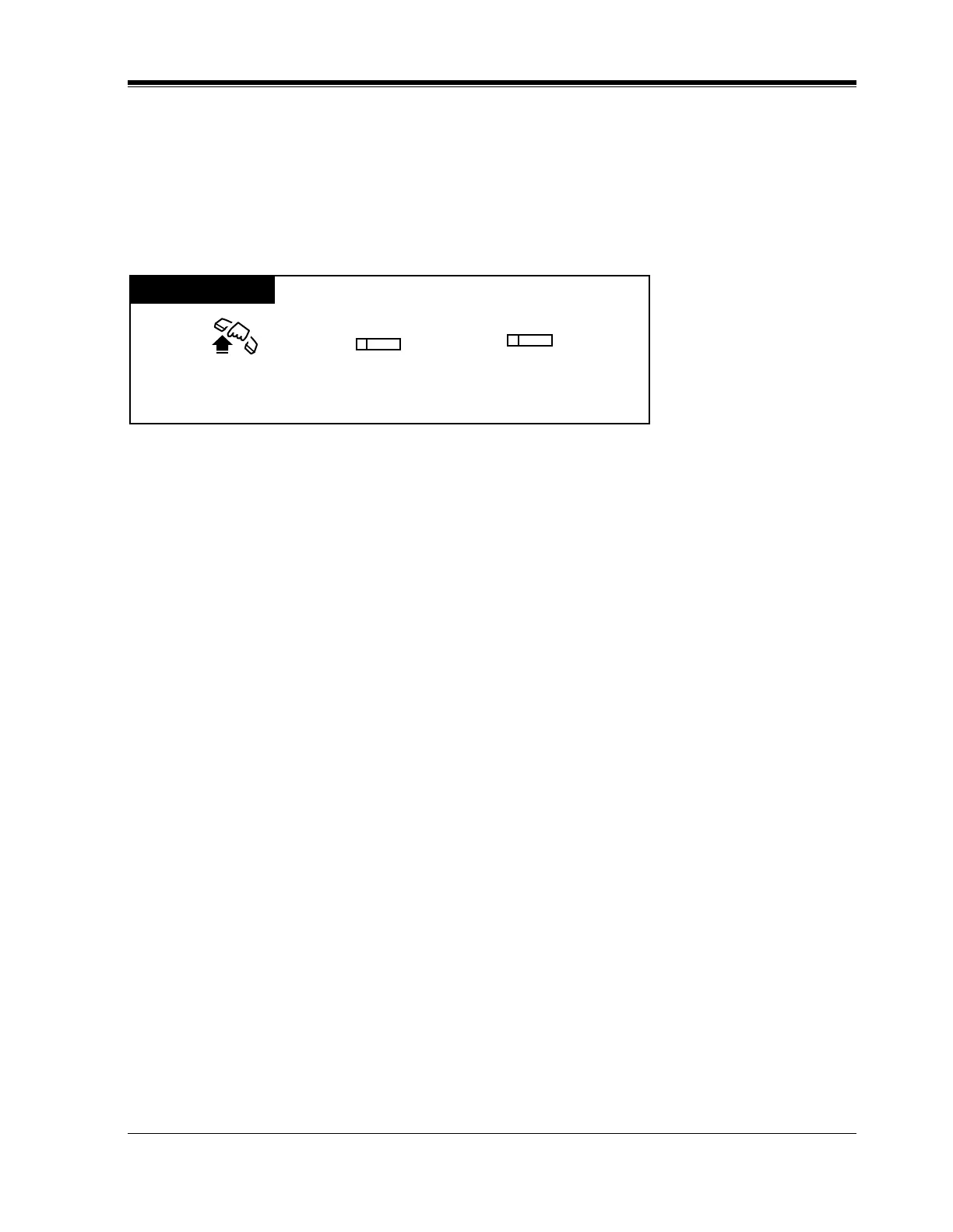Station Features and Operation (DPT/SLT)
User Manual 229
4.3.62 One-Touch Dialing [PT only]
Allows you to make a call (intercom or outside) or access a system feature with the touch of a
button. This is done by storing an extension number, telephone number or feature number (up
to 16 digits) in a One-Touch Dialing button.
Dialing
Conditions
• One-Touch Dialing button can be programmed by Station, User or System Programming.
• If you store the telephone number of an outside party, a line access code (9, or 81 through
88) must be stored as the leading digit.
• You may press a CO button to select a desired outside line directly before pressing the One-
Touch Dialing button.
• Combination dialing
Speed Dialing, One-Touch Dialing, manual dialing, Last Number Redial and Saved
Number Redial can be used in a combination.
• Storing more than 17 digits number
It is possible to store a number consisting of 17 digits or more by dividing it and storing it
in two One-Touch Dialing buttons. In this case, an outside line access code should be stored
in the first button.
• Full One-Touch Dialing
If "Full One-Touch Dialing" is enabled by Station Programming, you can press the One-
Touch Dialing button directly without going off-hook.
User Manual References
2.2.2 Flexible Button Assignment
4.3.48 Full One-Touch Dialing [PT only]
PT
Lift the handset or press
SP-PHONE/MONITOR.
Press One-Touch Dialing
(Flexible button).
Press CO, if required.
(CO)
(One-Touch)
