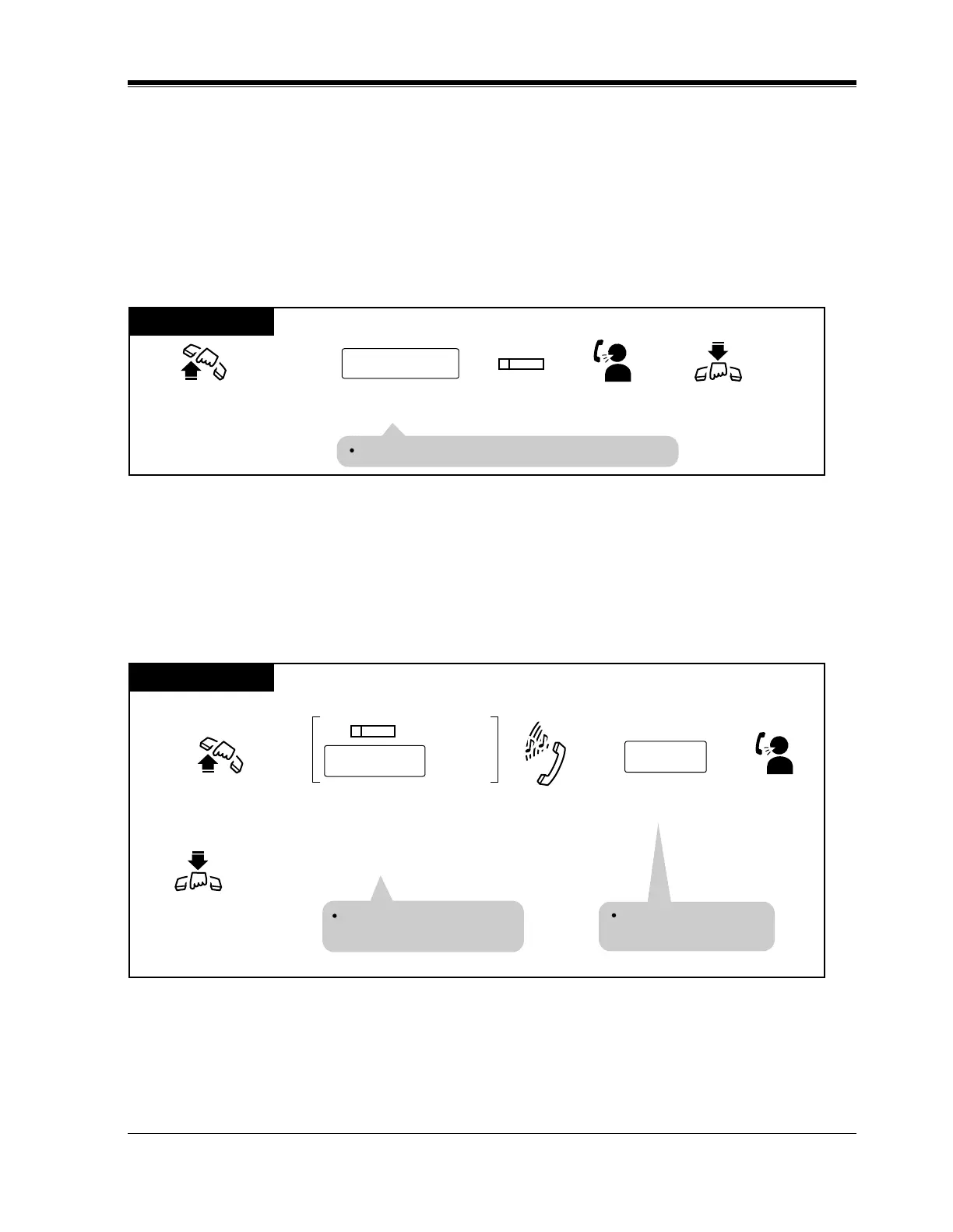Station Features and Operation (DPT/SLT)
User Manual 95
4.2 Basic Operations
4.2.1 Making Calls
Intercom Calling
You can make a call to another extension.
Outward Dialing
You can make a call to an outside party using one of the following line access methods.
a) Line Access, Automatic (default: 9)
b) Line Access, Individual (CO button)
c) Line Access, Outside Line Group (default: 81 through 88)
Any Telephone
The INTERCOM indicator light turns green.
Lift the handset or press
SP-PHONE/MONITOR.
Dial extension number. Press DSS.
extension no.
or
(DSS)
Talk.
Hang up or press
SP-PHONE/MONITOR.
Any Telephone
Dial the phone number.
phone no.
Lift the handset or press
SP-PHONE/MONITOR.
Hang up or press
SP-PHONE/MONITOR.
Dial tone
Talk.
(CO)
For PT: Press CO assigned
as Loop-CO /
Group-CO / Single-CO.
For any telephone: Dial the line access
code (9 or 81 through 88).
For PT
The selected CO indicator
light turns green.
The display shows the
phone number.
line access code
For any
telephone
