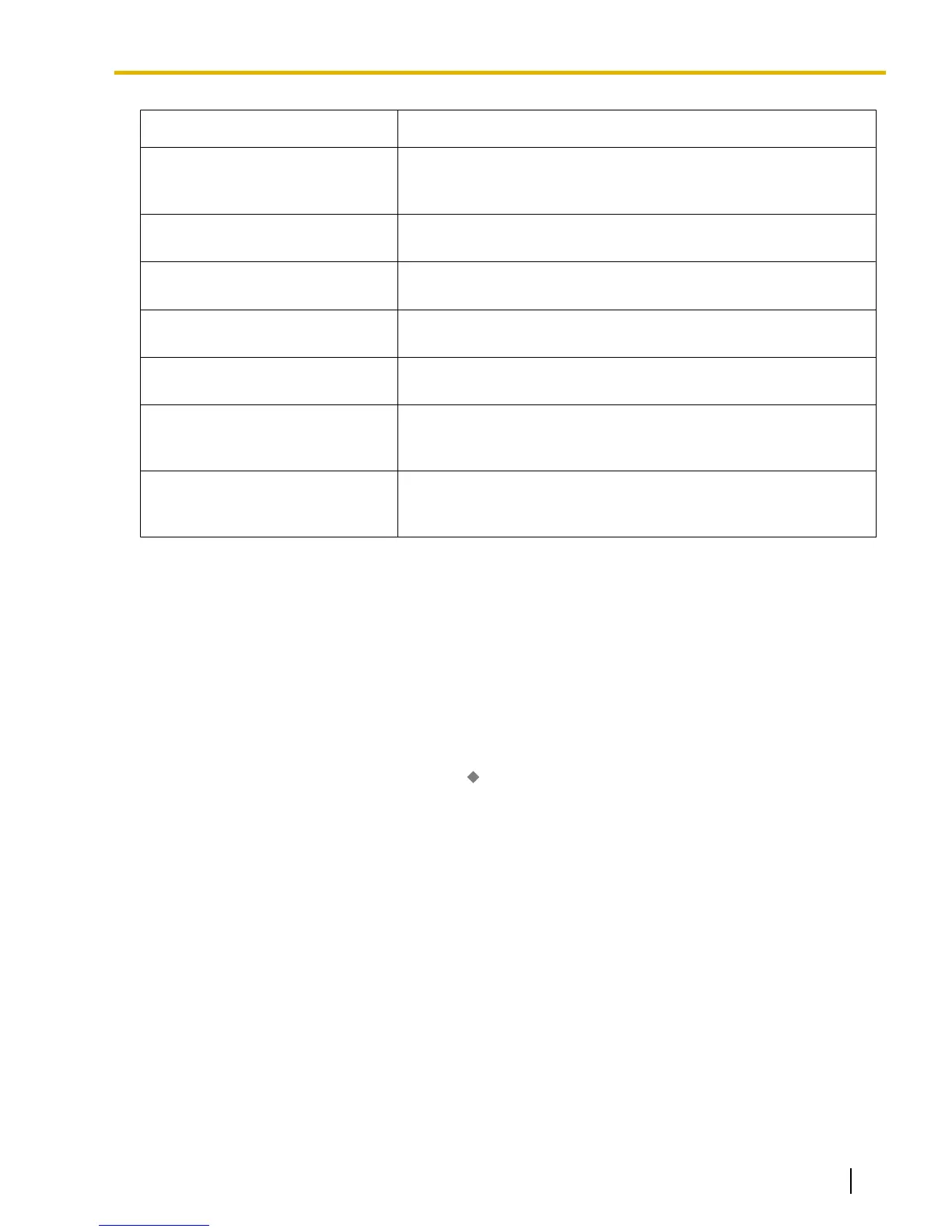Button Usage
Voice Mail (VM) Transfer
Used to transfer a call to the mailbox of a specified extension. (®
19.1.4 Voice Mail DPT (Digital) Integration
, ®
19.1.5 Voice Mail
DTMF Integration)
Check-in Used to switch the status of extensions from Check-out to Check-in.
(® 15.1.3 Room Status Control)
Check-out Used to switch the status of extensions from Check-in to Check-out.
(® 15.1.3 Room Status Control)
Cleaned-up Used to switch the room status of extensions between Ready and
Not Ready. (® 15.1.3 Room Status Control)
CTI
Used to access CTI features. (® 3.1.23
CTI
(Computer Telephony
Integration))
Primary Directory Number (PDN)
Used to make and receive both outside and intercom calls. (®
13.1.7
PDN
(Primary Directory Number)/SDN (Secondary Directory
Number) Extension)
Secondary Directory Number
(SDN)
Used to show the current status of another extension, call the
extension,
and
pick
up or transfer calls to it. (® 13.1.7 PDN (Primary
Directory Number)/SDN (Secondary Directory Number) Extension)
*1
One-touch Feature Setting Buttons: Pressing these buttons while on-hook changes the feature settings. The new mode will be
displayed for a preprogrammed time period.
Conditions
• The Flexible button
lights of the KX-T7040 and KX-T7240 DSS Consoles can be either "Off" or "Red On".
If a button is customized as a button which shows other light patterns, these patterns will be indicated
as "Red On".
PC Programming Manual References
4.5 [2-3] Timers & Counters—Miscellaneous—
PT Display—PT Last Display Duration in Idle Mode
6.5 [4-1-4] Wired Extension—Flexible Button
6.6 [4-1-4] Wired Extension—Flexible Button—Flexible button data copy
6.7 [4-1-5] Wired Extension—PF Button
6.13 [4-2-3] Portable Station—Flexible Button
6.17 [4-3] DSS Console
Operating Manual References
3.1.4 Customizing the Buttons
6.1.4 Flexible Numbering/Fixed Numbering
Description
To dial another extension user or to access PBX features, the access numbers (extension numbers or feature
numbers) are required.
There are three types of numbering plans:
Document Version 2009-12 Feature Manual 107
6.1.4 Flexible Numbering/Fixed Numbering
