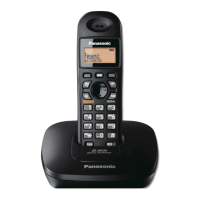Index
120 For assistance, please visit http://www.panasonic.com/phonehelp
Calls
Answering: 32
Conferencing: 38
Joining in conversation: 39
Making: 28
Monitoring: 85
Placing on hold: 37
Restricting: 84
Screening: 85
Swapping between: 37
Transferring: 36
Call waiting
Caller ID display: 41
Service: 41
Tone: 41
Canceling call restriction: 85
Capabilities: 10
Cell phone, alerting: 85
Chain dialing: 46
Changing
Cordless handset name: 82
Recorded greeting message: 67
Character table: 44
Charger: 21
Wall mounting: 95
Clearing
Caller list: 77
Phonebook: 77
Redial list: 78
Settings: 76
Conference calls: 38
Connecting
AC adaptor: 12
AC adaptor to charger: 15
Another phone: 99
Base unit handset: 12
Telephone line cords: 13
Controls
Base unit: 18-20
Cordless handset: 21
Conversations
Handsfree: 29, 31
Joining in: 39
Muting: 40
Recording: 40
Cordless handset: 21
Answer mode on/off: 62
Battery charge: 16
Changing name: 82
Controls: 21
De-registering: 27
Display: 23
Initializing: 76
Installing battery: 16
Joystick: 22
Key tones: 89
Lighted keypad: 31
Programming: 75
Registering: 25
Setting mailbox password: 52
Softkeys: 21
Volume: 31
Cordless handset battery
Charging: 16
Installing: 16
Performance: 17
Replacing: 96
Strength: 17
Creating voice mail messages: 57
Customer services directory: 118
Customer support: 91
D Date and time, setting: 24
Delivering voice mail messages: 57
De-registering a handset: 27
Dialing mode: 25
Direct commands: 92
Direct handset access: 52
Display
Backlit: 23
Base unit: 23
Contrast: 82
Cordless handset: 23
Error messages: 100
Language: 24
E Editing Phonebook entries: 45
Environment: 9
Erasing
Caller information: 50
Greeting message: 68, 72, 78
Incoming messages: 78
Mailbox messages: 59
Messages automatically: 87
Music on hold: 89
Phonebook item: 46
Voice mail messages: 54, 56
Error messages: 100

