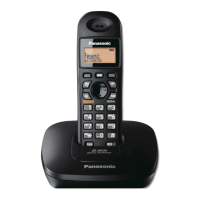Programmable Settings
For assistance, please visit http://www.panasonic.com/phonehelp 93
Using mailbox direct commands on the base unit
1 Press {ANSWER ON} (any line).
2 Press {#}.
3 Enter the feature code from the table below.
L Refer to the relevant section for a description of the feature and how to access/set-up the
feature using the menu.
{6} {0} {8} Check the remaining message space page 87
{6} {0} {9} Edit caller IDs page 81
{6} {1} {0} Set LCD contrast page 82
{6} {1} {1} Set caller ID time adjustment page 89
{6} {1} {3} Set line selection feature page 83
{6} {1} {4} Set line mode page 25
{6} {1} {5} Set dial mode (pulse or tone) page 25
{6} {1} {6} Set flash time page 83
{6} {
1} {7} Set call restriction options page 84
{6} {1} {8} Clear settings page 76
{6} {1} {9} Clear the caller list page 77
{6} {2} {0} Clear Phonebook items page 77
{6} {2} {1} Clear the redial list page 78
{6} {2} {2} Clear mailbox messages page 78
{1} {2} {3} Register a handset page 25
{6} {2} {4} Deregister handsets page 27
{6} {2} {6
} Change the base language page 24
{6} {2} {7} Turn music on hold on or off page 87
Feature code Feature Page
{9} {1} {0} Set number of rings for the mailbox page 71
{9} {1} {1} Select a mailbox greeting page 71
{9} {3} {0} Select or record a user greeting page 67
Feature code Feature Page
Base Unit

