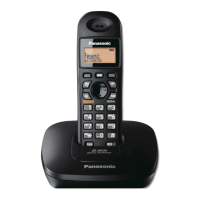Making/Answering Calls
40 For assistance, please visit http://www.panasonic.com/phonehelp
3 Press {ENTER}.
L A cordless handset user cannot join-in
your current conversation.
Using the cordless handset
1 While in conversation with an external
caller, press .
2 Press {V} or {^} to scroll to “Privacy
ON”, followed by .
L Other cordless handset or base unit
users cannot join-in your current
conversation.
Recording a conversation
This feature allows you to record your
conversation with an external caller.
Note:
L Many states have imposed regulations
on the manner in which 2-way
conversations may be recorded; you
should inform the other party that the
conversation is being recorded. Consult
your telephone service provider for
further information.
L You cannot record internal or
conference calls.
1 While in conversation with an external
caller, press {MENU}.
2 Press {<} or {>} to scroll to “2-way
record ON”.
3 If using the base unit, press {ENTER}.
If using the handset, press .
L Recording starts.
L To stop recording:
If using the base unit, press
{MENU},
followed by {ENTER}.
If using the handset, press {MENU},
followed by .
Note:
L If the memory becomes full during the
conversation, recording stops and you
will hear an error beep.
L When recording is selected, the Call
Privacy feature (page 39) activates.
Muting your conversation
You can mute your voice during a
conversation. While mute is turned on you
will be able to hear the other party, but the
other party will not be able to hear you.
Using the base unit
During a conversation, press {Mute}.
L “<Mute>” will flash on the display.
L To return to the conversation, press
{Mute} again.
Using the cordless handset
During a conversation, press .
L will flash slowly on the display.
L To return to the conversation, press
again.
Example:
Example
(from the
base unit):
Talk Line1
00-01-32
<Privacy>
Menu
Select
Base Unit
Handset
Select
Talk Line1
Rec
<Privacy>
00-01-32
Select
Base Unit
Handset
Mute
Mute
Mute

