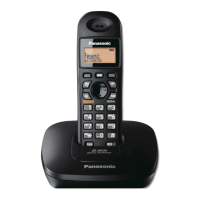Phonebook
46 For assistance, please visit http://www.panasonic.com/phonehelp
Using the cordless handset
1 Display the desired item as described
under “Finding and calling a Phonebook
item” on page 44.
2 Press .
3 Edit the name, if necessary. See the
character table on page 44 for
character entry.
L Pressing {CLEAR} erases the
character to the left of the cursor. To
erase all characters, press and hold
{CLEAR}.
4 Press .
5 Edit the phone number, if necessary.
L Pressing {CLEAR} erases the digit to
the left of the cursor. To erase all digits,
press and hold {CLEAR}.
6 Press .
L Confirmation tone is heard.
7 Press {OFF}.
Erasing Phonebook items
1 Display the desired item as described
under “Finding and calling a Phonebook
item” on page 44.
2 Press {CLEAR}.
L Confirmation tone is heard.
L
To erase more items, repeat from step 2.
L To erase the entire Phonebook, refer to
page 77.
Chain dial
This feature allows you to dial phone
numbers stored in the Phonebook while
you are on a call. This feature can be used,
for example, to dial a calling card access
number or bank account PIN that you have
stored in the Phonebook, without having to
dial manually.
Using the base unit
1 During a conversation, press {f} or
{g} to enter the Phonebook.
2 Press {<} or {>} repeatedly to display
the desired item.
L To search by initial see page 45.
3 Press {ENTER} to dial the number.
Using the cordless handset
1 During a conversation, press {f} or
{g} to enter the Phonebook.
2 Press {^} or {V} repeatedly to display
the desired item.
L To search by initial see page 45.
3 Press to dial the number.
Edit
Next
Save
Base Unit
Handset
Base Unit
Handset
Call

