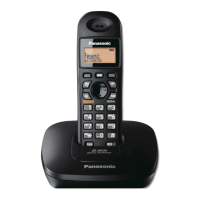Useful Information
For assistance, please visit http://www.panasonic.com/phonehelp 97
Headset (optional)
Connecting an optional headset to the base unit or cordless handset allows hands-free
phone conversations. Please use only a Panasonic KX-TCA93, KX-TCA94 or KX-TCA95
headset.
To connect an optional headset to the base unit
Connect the headset to the headset jack, as shown.
Note:
L To answer an incoming call using the headset, press {SP-PHONE}/{HEADSET}. To
toggle between using the headset and the speakerphone, press {ENTER}.
L The SP-PHONE indicator lights when the headset is active.
{HEADSET}
Fasten the headset cord to prevent
it from being disconnected.
Hook
Headset
jack
{ENTER}

