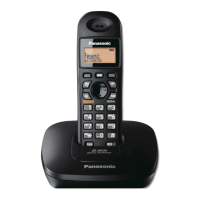Index
122 For assistance, please visit http://www.panasonic.com/phonehelp
R Receiver volume: 31
Recording
Checking remaining time: 59
Conversations: 40
Greeting messages: 67, 72
Music on hold: 88
Redial: 29, 32
Redial list: 30, 32
Clearing: 78
Registering additional handsets: 25
Replacing
Backup battery: 96
Handset battery: 96
Re-registering handset: 89
Reset button: 99
Restricting calls: 84
Ringer
Off: 33-34, 79
Pattern: 79
Volume: 79
Ring group: 81
Rotary dialing: 25, 42
Routine care: 9
S Safety instructions: 7
Screening calls: 85
Searching Phonebook: 44
Selecting
Greeting message: 72
Pre-recorded greeting message: 67,
71
Recorded greeting message: 67, 72
Setting
Automated attendant system: 67
Date and time: 24
Direct handset access: 52
Display language: 24
Setting-up
Mailbox: 51
Telephone line: 13, 84
Softkeys: 21
Speaker volume: 31
Specifications: 115
Speed dial
Dialing: 30, 32
Storing: 90
SP-phone: 29, 31, 33
Storing
Caller Information in Phonebook: 50
Phonebook entries: 43
Speed dial numbers: 90
Swapping between calls: 37
System capabilities: 10
T Telephone line
Setting-up: 13, 84
Temporary tone dialing: 42
Time
Adjusting automatically: 89
Setting date and time: 24
Tone dialing: 25
Temporary: 42
Transferring
Calls: 36
Calls to mailboxes: 58
Voice mail messages: 54, 56
Transferring messages: 54, 56
Troubleshooting
Answering systems: 108
Auto attendant: 108
Battery recharge: 107
Caller ID: 106
General use: 103
Making/answering calls: 104
Paging: 104
Phonebook: 105
Programmable settings: 104
Voice mail: 108
TTY users: 5
Turning off
Answering system: 72
Automated attendant system: 68
Music on hold: 87
Turning on
Answering system: 71
Automated attendant system: 67
Music on hold: 87
U User greetings: 60
V Viewing callers in caller list: 48

