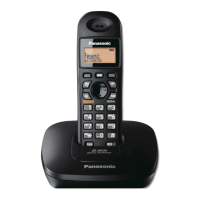Voice Mail System
For assistance, please visit http://www.panasonic.com/phonehelp 61
been stored, the pre-recorded greeting
is played.
Creating a personal greeting from the
base unit
1 While in standby mode, press F.
2 Enter the required handset number
using the {INTERCOM} keys {1} to {8}.
L The required mailbox must be
registered and not in use.
3 Key-in the handset’s password, then
press {ENTER}.
4 Scroll to “Personal greeting” by
pressing {<} or {>}, then press
{ENTER}.
L “Personal greeting is” is announced,
followed by the personal greeting, if
stored. If a personal greeting has not
been stored, the pre-recorded greeting
is played.
5 Press {1} to change the greeting,
followed by {g} to start recording.
6 Press {1} to finish recording.
L The newly recorded greeting message
is played back.
7 Press {1} followed by {g} to change
the greeting, or {2} to accept the
greeting.
L Confirmation tone is heard if you accept
the greeting.
Erasing a personal greeting from the
base unit
Note:
L This option is not available when the
pre-greeting is set.
1 While in standby mode, press F.
2 Enter the required handset number
using the {INTERCOM} keys {1} to {8}.
3 Key-in the handset’s password.
4 Scroll to “Personal greeting” by
pressing {<} or {>}, then press
{ENTER}.
L “Personal greeting is” is announced,
followed by the personal greeting, if
stored.
5 While the current greeting is being
announced, press {CLEAR}.
L “Message erased” is announced.
Playing a personal greeting from a
cordless handset
1 Press .
2 Scroll to “Personal greet” by
pressing {V} or {^}, then press .
L “Personal greeting is” is announced,
followed by the personal greeting.
3 Press to accept the greeting.
L Confirmation tone is heard.
Creating a personal greeting from a
cordless handset
1 Press .
2 Scroll to “Personal greet” by
pressing {V} or {^}, then press .
L “Personal greeting is” is announced,
followed by the personal greeting.
3 Press to change the current
greeting.
4 Press .
L “Record greeting at the tone. To end
recording, press End.” is announced.
5 Record your personal greeting after the
tone.
6 Press to finish recording.
L “Personal greeting is” is announced,
followed by the personal greeting.
7 Press to modify the greeting or
to accept the greeting.
L If you press , confirmation tone
is heard.
M.box
Select
OK
M.box
Select
Change
Start
End
Change
OK
OK

