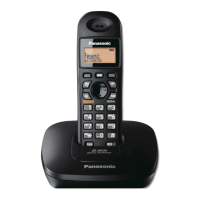Automated Attendant System
68 For assistance, please visit http://www.panasonic.com/phonehelp
5 To accept the message, press {2}.
Or:
To change the message:
Press {1}. Press {g} to start recording.
After the tone, talk into the microphone.
To end, press {1}. Press {2} to accept
the message.
Erasing a user greeting message
1 Press the line’s {ANSWER ON} key.
L The current setting is displayed.
2 Select “Setup” by pressing {<} or
{>}, then press {ENTER}.
3 Select “User greetings” by pressing
{<} or {>}, then press {ENTER}.
4 Select the user greeting you intend to
erase, “Greeting 1” for instance, by
pressing {<} or {>}, then press
{ENTER}.
5 While the user greeting is playing, press
{CLEAR} to erase the greeting.
Turning off the automated attendant
system
1 Press the line’s {ANSWER ON} key.
L The current setting is displayed.
2 Select “Off” by pressing {<} or {>},
then press {ENTER}
L The Auto Attendant System turns off.

