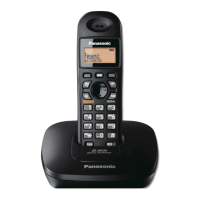Programmable Settings
86 For assistance, please visit http://www.panasonic.com/phonehelp
The following describes how to set-up the
number to be alerted, turn the feature on,
and verify that the cell phone/paging
device is called.
Note:
L When a message has been transferred
or delivered from another user, the unit
will not alert your cell phone/paging
device.
L Programming must be carried out
separately for the base unit and cordless
handset(s).
“Alert number”. Defines the alert
number.
“Alert on/off”: If a caller leaves a
message when set to “On”, the specified
alert number (if defined) is called, notifying
you that you have a message.
“Calling alert”: Tests that the notify
alert function operates correctly.
Using the base unit
1 Press {MENU}.
2 Scroll to “Initial setting” by
pressing {<} or {>}, then press
{ENTER}.
3 Scroll to “Mailbox” by pressing {<} or
{>}, then press {ENTER}.
4 Scroll to “Notify alert” by pressing
{<} or {>}, then press {ENTER}.
5 Scroll to “Alert number” by pressing
{<} or {>}, then press {ENTER}.
L The current alert number is displayed, if
it exists.
6 Enter your cell phone/paging device
number (maximum of 32 digits), then
press {ENTER}.
L Confirmation tone is heard.
7 Scroll to “Alert on/off” by pressing
{<} or {>}, then press {ENTER}.
8 To turn on the feature, scroll to “On” by
pressing {<} or {>}, then press
{ENTER}.
L Confirmation tone is heard.
9 Use Calling alert to verify that the
defined cell phone/paging device rings.
Scroll to “Calling alert #” by
pressing {<} or {>}, then press
{ENTER}.
10Press {SP-PHONE}.
L The defined cell phone/paging device is
called.
Note:
L To display the currently set alert number
without changing it, perform steps 1
through 5 above.
Using the cordless handset
1 Press {MENU}.
2 Scroll to “Initial setting” by
pressing {V} or {^}, then press .
3 Scroll to “Mailbox” by pressing {V} or
{^}, then press .
4 Scroll to “Notify alert” by pressing
{V} or {^}, then press .
5 Scroll to “Alert number” by pressing
{V} or {^}, then press .
L The current alert number is displayed if
it exists.
6 Enter your cell phone/paging device
number (maximum of 32 digits), then
press .
L Confirmation tone is heard.
7 Scroll to “Alert on/off” by pressing
{V} or {^}, then press .
8 To turn on the feature, scroll to “On” by
pressing {V} or {^}, then press .
L Confirmation tone is heard.
9 Use Calling Alert to verify that the cell
phone/paging device rings. Scroll to
“Calling alert #” by pressing {V}
or {^}, then press .
10Press {C} or {s}.
L The defined cell phone/paging device is
called.
Select
Select
Select
Select
Save
Select
Save
Select

