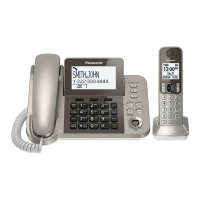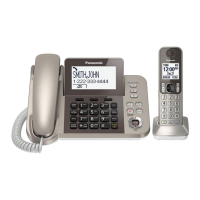Sub-menu 1 Sub-menu 2 Settings Code Unit
Change language Display
<E
nglish>
Français
#110
/
14
Announcement
*
1
<E
nglish>
Français
#112
/
14
Main menu: “Customer support”
Operation Code Unit
Displaying customer support Web address. #680
/
–
Main menu: “B
aby monitor”
Sub-menu 1 Sub-menu 2 Settings Code Unit
On/Off
–
On
<Off>
#268 41
Sensitivity level
– Low
<
Middle>
High
#269
42
Main menu: “K
ey detector”
*8
Sub-menu 1 Sub-menu 2 Settings Code Unit
Search
– – #655 –
Battery check
– –
*1 If you program these settings using one of the units, you do not need to program the same item using
a
nother unit.
*2 This menu is not displayed when scrolling through the display menus. It is only available in direct
command code.
*3 This feature allows the unit to automatically adjust the date and time each time caller information
including date and time is received.
To turn this feature on, select “Caller ID auto”. To turn this feature off, select “Manual”. (Call
Display subscribers only)
To use this feature, set the date and time first (page 14).
*4 The preset melodies in this product (“Melody 1” - “Melody 10”) are used with permission of
© 2012 Copyrights Vision Inc.
*5 If you subscribe to a distinctive ring service, select a tone (tone 1 to 5). If you select a melody, you
cannot distinguish lines by their ringers.
*6 Handset
*7 Base unit
*8 This setting is available when you have the key detector (KX-TGA20). Read the installation manual
for more information on the key detector.
*9 For models with supplied key detectors, the display shows “1:Detector1”.
*10 If you register 2 or more key detectors.
*11 If you subscribe to a Call Display service and want to view the caller’s information after lifting up the
handset to answer a call, turn off this feature.
*12 The flash time depends on your telephone exchange or host PBX. Contact your PBX supplier if
necessary.
For assistance, visit www.panasonic.ca/english/support
39
Programming

