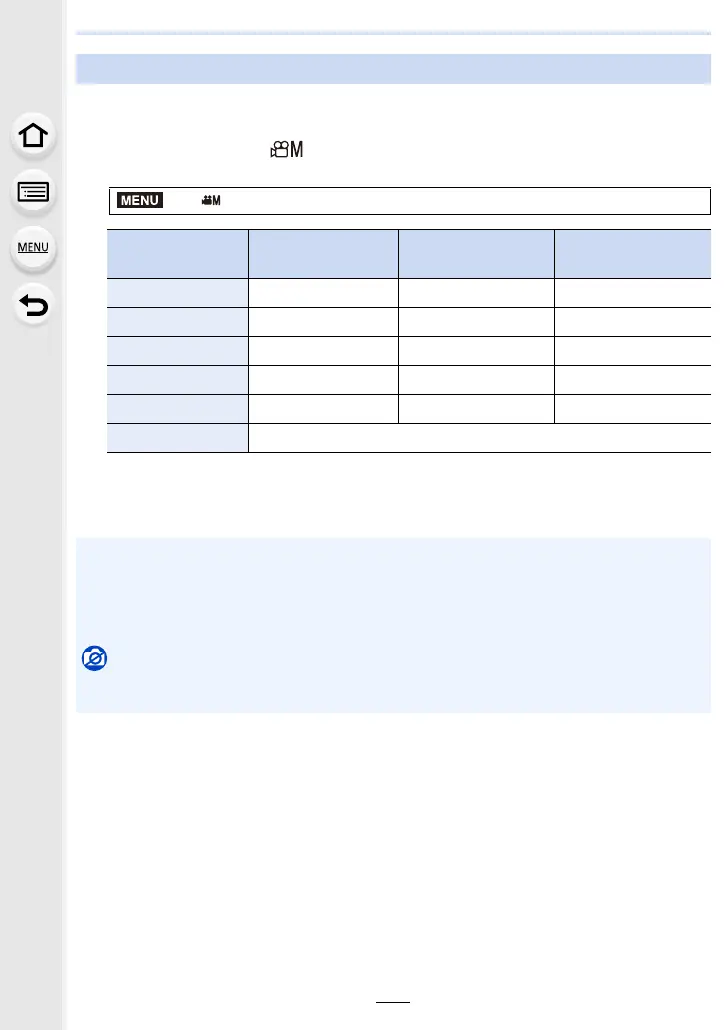173
7. Recording Motion Pictures
You can record slow motion pictures by performing ultra-high-speed recording.
• Use a UHS Speed Class 3 card. (P30)
1 Set the mode dial to [ ].
2 Select the menu.
• The recording format is set to [MP4].
3 Press the motion picture button (or shutter button) to start recording.
4 Press the motion picture button (or shutter button) again to stop recording.
Recording slow motion pictures (High Speed Video)
> [Creative Video] > [High Speed Video]
Settings
Frame rate (for
recording)
[Rec Quality] (for
storage)
Slow motion effect
[180fps/FHD] 180 frames/second FHD/20M/30p Approx. 1/6k
[150fps/FHD] 150 frames/second FHD/20M/25p Approx. 1/6k
[60fps/4K] 60 frames/second 4K/100M/30p Approx. 1/2k
[50fps/4K] 50 frames/second 4K/100M/25p Approx. 1/2k
[48fps/4K] 48 frames/second 4K/100M/24p Approx. 1/2k
[OFF] —
• Auto Focus does not work.
• Audio is not recorded.
• When using an interchangeable lens with no focus ring, you cannot set focus with Manual
Focus.
• Under fluorescent lighting, flicker or horizontal bars may be seen.
Not available in these cases:
• This function is not available in the following cases:
– When [4K Live Cropping] is set
MENU
