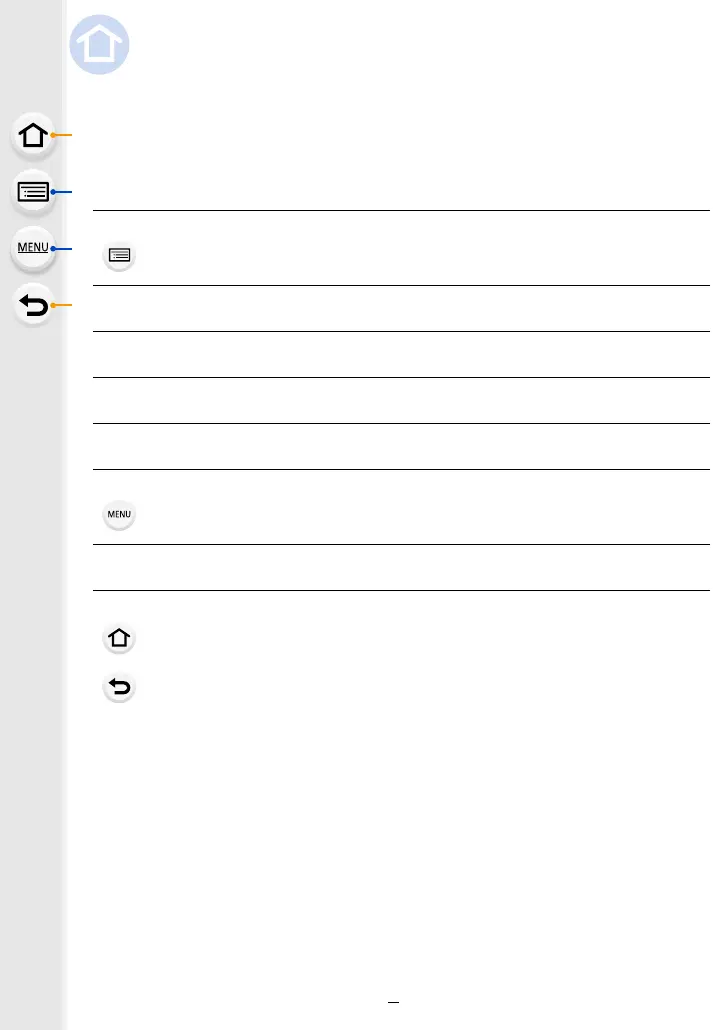2
Finding the information you need
In this “Operating Instructions for advanced features”, you can find the information you
need from the following pages.
By clicking a page number, you can jump to the linked page and quickly find the
information.
Search from “Contents”
Click this icon to jump to “Contents”.
P4
Search from the list of function names P10
Search from the list of buttons and dials P16
Search from the list of screens and icons P313
Search from “Message Display” P321
Search from “Menu list”
Click this icon to jump to “Menu list”.
P184
Search from “Troubleshooting” P323
Click this icon to jump to “Finding the information you need”.
Click this icon to return to the previously displayed page.
