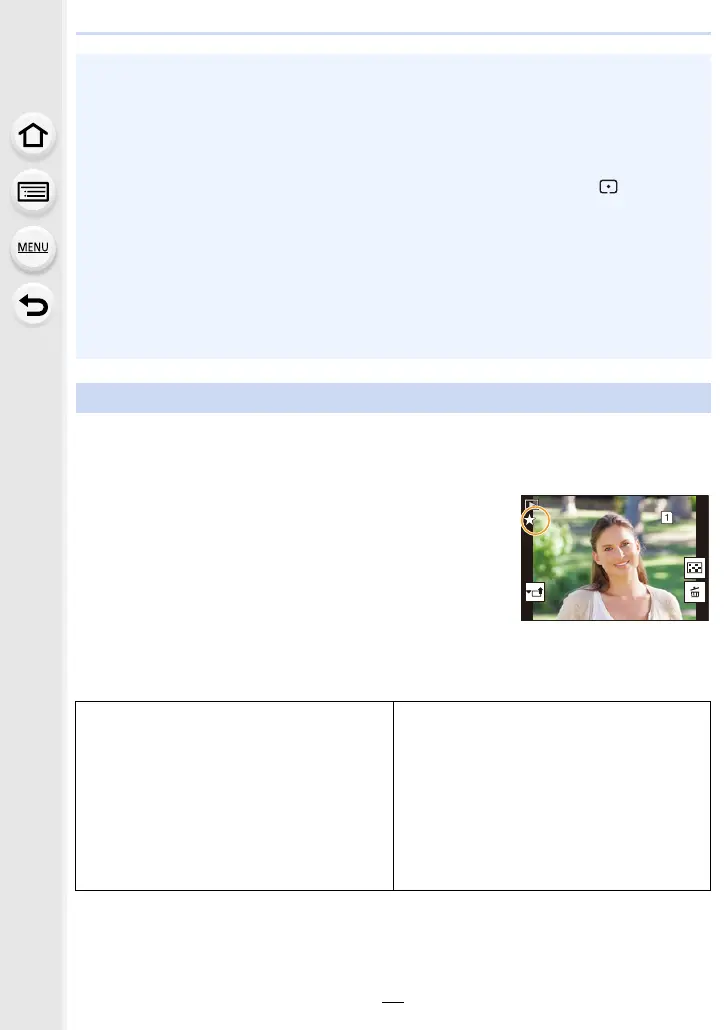2. Getting Started/Basic Operations
62
You can directly set an assigned function to a selected image by pressing the function
button during playback.
Example: When [Fn1] is set to [Rating¿3]
1 Press 2/1 to select the picture.
2 Press [Fn1], and then set the image as [Rating¿3].
∫ Functions that can be assigned in [Setting in PLAY mode]
• The following functions can be assigned to the button [Fn1], [Fn3], [Fn4] or [Fn5].
¢ Function button settings at the time of purchase.
• By default, [Off] is assigned to the buttons [Fn4] or [Fn5].
• With [Video Record], you can start/stop recording a motion picture in the same way as with the
motion picture button.
• When set to [Focus Area Set], it is possible to display the position setting screen of either AF
area or MF Assist.
• When [1 Shot RAW+JPG] is set, it will record the RAW file and a fine JPEG image
simultaneously once only. It will return to original quality after recording.
• When [1 Shot Spot Metering] is set, it will record with [Metering Mode] set to [ ] (spot) once
only. It will return to original Metering Mode after recording.
• When [1 Shot "6K/4K PHOTO"] is set, recording is performed in a specified 6K/4K Photo
Mode only once. After the recording has finished, the camera returns to normal state.
• When [Operation Lock] is set, a certain type of operation is disabled. Set the type of operation
to be disabled in [Operation Lock Setting] in the [Custom] ([Operation]) menu.
• [Destination Slot] is available only when [Double Slot Function] is set to [Relay Rec].
• If you assign [Rec / Playback Switch], you can switch between recording and playback
modes.
Using the function buttons during playback
– [Wi-Fi]: [Fn1]
¢
– [LVF/Monitor Switch]: [Fn3]
¢
– [Rec / Playback Switch]
– [Slot Change]
– [6K/4K Photo Play]
– [Delete Single]
– [Protect]
–[Rating¿1]
–[Rating¿2]
–[Rating¿3]
–[Rating¿4]
–[Rating¿5]
– [RAW Processing]
– [6K/4K PHOTO Bulk Saving]
–[Copy]
– [Night Mode]
–[Off]
– [Restore to Default]
3
3
1/981/98
1/98
