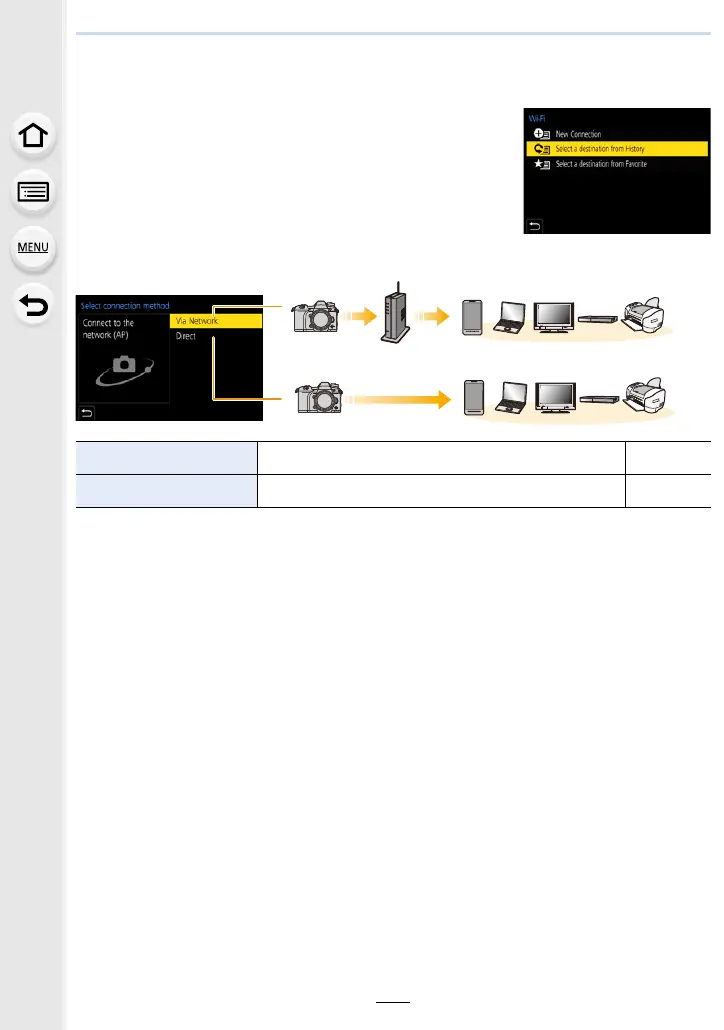285
10. Using the Wi-Fi/Bluetooth function
About Wi-Fi connections
When you use [New Connection], select the connection
method to set up a connection.
On the other hand, when you use [Select a destination from
History] or [Select a destination from Favorite], the camera
connects to the selected device with the previously-used
settings.
When a screen similar to the one below is displayed, select a connection method.
Wireless access point
[Via Network] Connects via a wireless access point. P286
[Direct] Your device connects directly to this unit. P288
