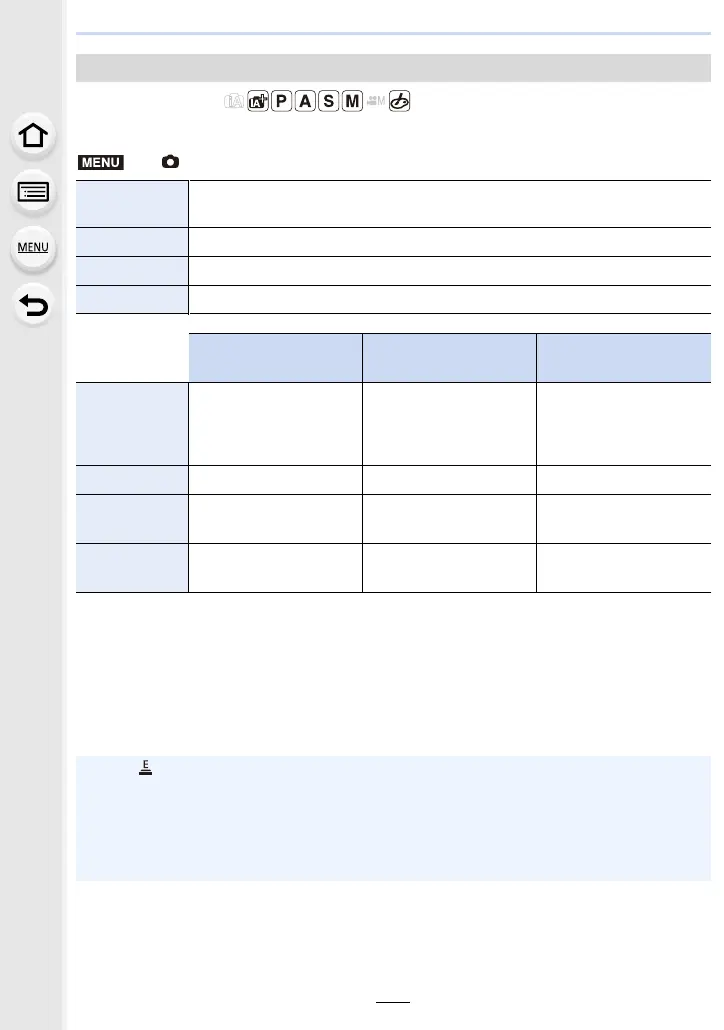199
9. Using Menu Functions
Applicable modes:
Select the shutter to be used for taking pictures.
¢1 This setting is available only in Manual Exposure Mode.
¢2 Up to an ISO sensitivity of [ISO3200]. When the setting is higher than [ISO3200], the shutter
speed will be faster than 1 second.
¢3 Electronic shutter sound settings can be changed in [E-Shutter Vol] and [E-Shutter Tone].
• Compared to Mechanical Shutter Mode, Electronic Front Curtain Mode produces less
shutter-induced shake, so it can minimise the influence of shutter vibration.
• Electronic Shutter Mode allows you to take pictures without causing shutter vibration.
[Shutter Type]
> [Rec] > [Shutter Type]
[AUTO]
Switches the shutter type automatically depending on the recording condition
and shutter speed.
[MSHTR] Takes pictures in Mechanical Shutter Mode.
[EFC] Takes pictures in Electronic Front Curtain Mode.
[ESHTR] Takes pictures in Electronic Shutter Mode.
Mechanical shutter
Electronic Front
Curtain
Electronic Shutter
Description
The camera starts and
ends an exposure with
the mechanical shutter.
The camera starts an
exposure electronically,
and ends it with the
mechanical shutter.
The camera starts and
ends an exposure
electronically.
Flash ±±—
Shutter Speed
(Sec.)
B (Bulb)
¢1
/60 to 1/8000th B (Bulb)
¢1
/60 to 1/2000th 1
¢ 2
to 1/32000th
Shutter sound
Mechanical shutter
sound
Mechanical shutter
sound
Electronic shutter
sound
¢ 3
• When [ ] is displayed on the screen, pictures will be taken with the electronic shutter.
• When a moving subject is recorded with the electronic shutter, the subject may appear
distorted on the picture.
• When the electronic shutter is used under fluorescent or LED lighting, etc., horizontal
stripes may appear on the picture. In such cases, lowering the shutter speed may
reduce the effect of the horizontal stripes.
MENU
