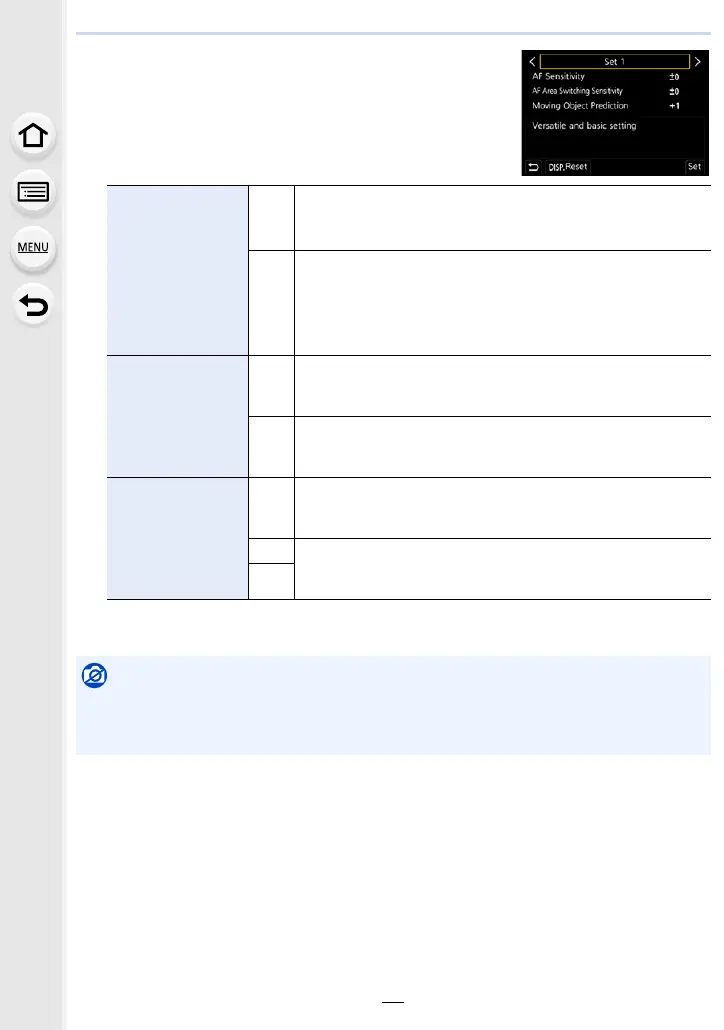91
4. Focus, Brightness (Exposure) and Colour tone Settings
∫ Adjusting the AF Custom settings
1 Press 2/1 to select the AF Custom setting.
2 Press 3/4 to select the items, and then press 2/1
to adjust.
• To reset to the default settings, press [DISP.].
3 Press [MENU/SET].
[AF Sensitivity]
r
When the distance to the subject changes drastically, the
camera re-adjusts the focus immediately. You can bring
different subjects into focus one after another.
s
When the distance to the subject changes drastically, the
camera waits for a short period of time before re-adjusting the
focus. This allows you to prevent the focus from being
accidentally re-adjusted when, for example, an object moves
across the image.
[AF Area
Switching
Sensitivity]
r
When the subject moves out of the AF area, the camera
immediately switches or moves the AF area to keep the
subject in focus.
s
The camera switches or moves the AF area at a gradual
pace. Effects caused by a slight movement of the subject or
by obstacles in front of the camera will be minimised.
[Moving Object
Prediction]
0
This is suited to still subjects. Effects caused by a slight
movement of the subject or by obstacles in front of the
camera will be minimised.
1 These are suited to a subject that changes its moving speed.
You can prevent defocusing caused by a sudden movement
of the subject.
2
Not available in these cases:
• This function is not available in the following cases:
– When recording 6K/4K photos
– When recording in [High Resolution Mode]
