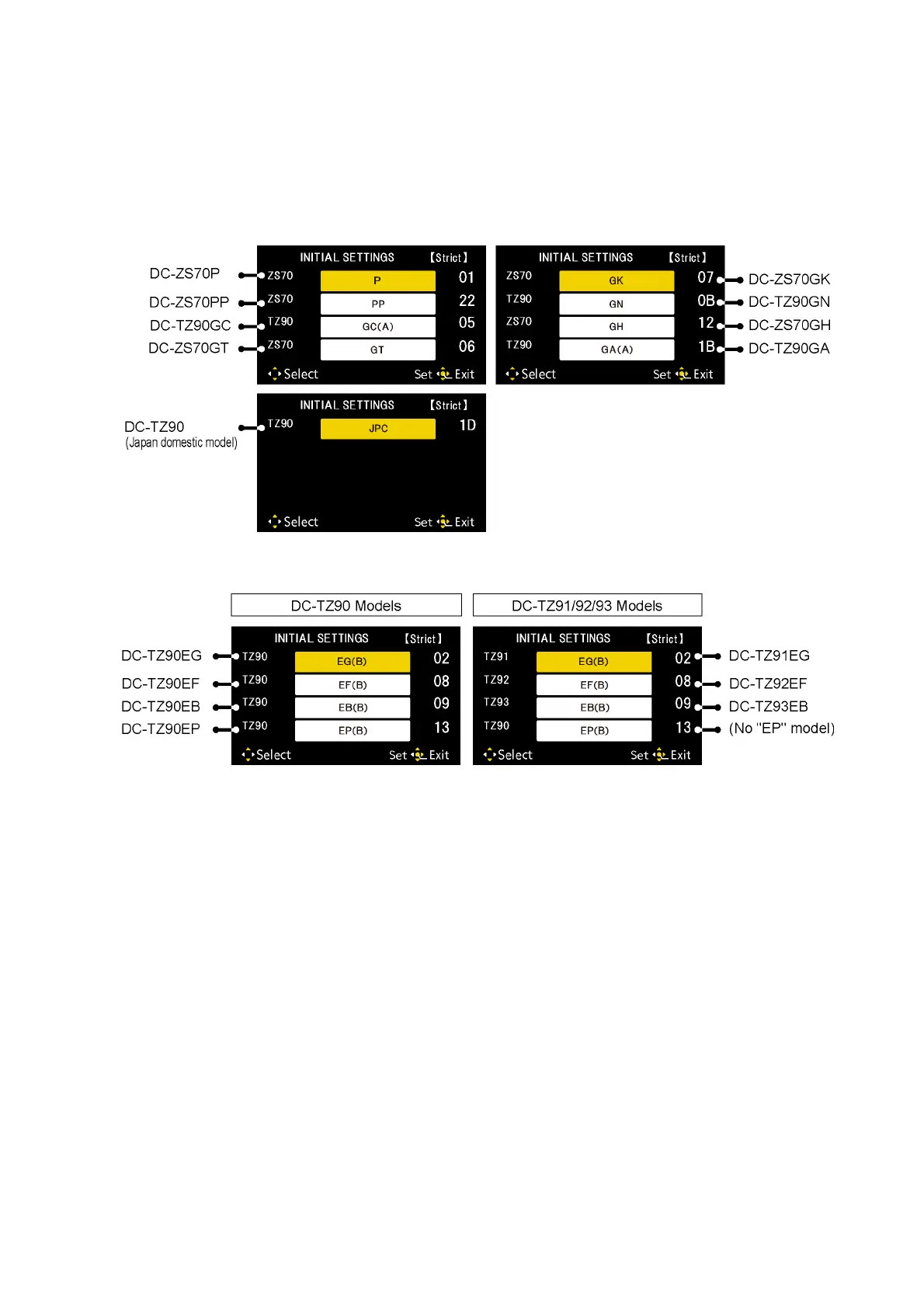13
• Step 4. Display the "INITIAL SETTINGS" menu:
* If the unit is other than "[ P ](Program AE mode)", it does not display the initial settings menu.
While keep pressing [ MENU/SET ] button and "[ RIGHT ] of Cursor button" simultaneously, turn the Power off.
The "INITIAL SETTINGS" menu is displayed.
There are two kinds of "INITIAL SETTINGS" menu form as follows:
[CASE 1. After replacing MAIN P.C.B. and/or Flash-ROM]
[Except for "DC-TZ90EB/EF/EG/EP, TZ91, TZ92 and TZ93" models : (1PB1DV1071Z is used as a Main P.C.B.)]
When Main P.C.B. has just been replaced, all of the model suffix are displayed as follows. (Three pages in total)
[Only for "DC-TZ90EB/EF/EG/EP, TZ91, TZ92 and TZ93" models : (1PB1DV1017Y is used as a Main P.C.B.)]
When Main P.C.B. has just been replaced, only 5 model suffix are displayed as follows. (Two pages in total)
To display the "TZ91/TZ92/TZ93" model suffix, choose the "EG/EF/EB" area and press the [ DELETE ] button.
