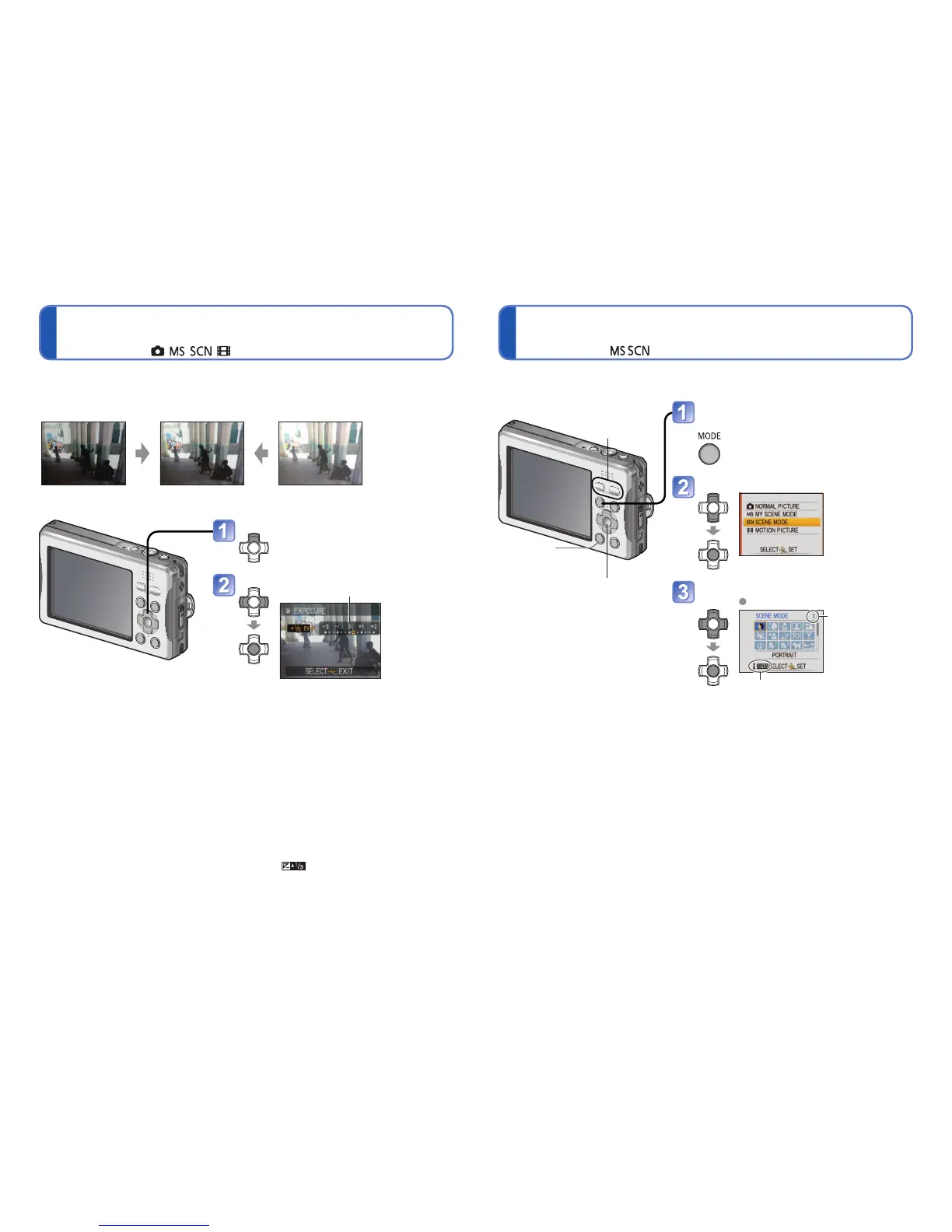58 VQT2X62 VQT2X62 59
Taking pictures with Exposure
Compensation
Recording Mode:
Taking pictures according to the scene
[SCENE MODE]
Recording Mode:
Corrects exposure when adequate exposure cannot be obtained (if difference between
brightness of object and background, etc.). Depending on the brightness, this may not be
possible in some cases.
Under-exposed Optimum exposure Over-exposed
Plus direction Minus direction
●
After exposure adjustment, the adjustment value ( for example) is displayed in the
bottom-left corner of the screen.
●
The Exposure Compensation value you set is retained even after the camera is turned
off.
●
Exposure Compensation cannot be used with the [STARRY SKY] Scene Mode.
Display [EXPOSURE]
Select a value
[0] (no compensation)
Using [SCENE MODE] enables you to take pictures with optimum settings (exposure,
colouring, etc.) for given scenes.
Display the screen for Recording
Mode selection
Select [SCENE MODE]
Select and set the scene
Scene menu
The zoom button
can also be used to
switch to the next
screen.
To see description of each scene:
Select scene, and press [DISPLAY] button.
■
Registering commonly used
scenes
[MY SCENE MODE] (→68)
●
Selecting a Scene Mode inappropriate for the actual scene may affect the colouring of
your picture.
●
The following [REC] menu settings will be automatically adjusted and cannot be
selected manually (available settings vary according to scene setting):
[SENSITIVITY], [COLOR MODE]
●
[WHITE BALANCE] can only be set in the following scenes.
[PORTRAIT], [SOFT SKIN], [TRANSFORM], [SELF PORTRAIT], [SPORTS], [BABY], [PET],
[HIGH SENS.], [HI-SPEED BURST], [PHOTO FRAME]
(Setting is restored to [AWB] when scene is changed.)
●
The types of flash available (→55) vary according to the scene. The Scene Mode flash
setting is reset to the default setting when the Scene Mode is changed.
●
Guidelines displayed in grey in [NIGHT PORTRAIT], [NIGHT SCENERY], [STARRY
SKY], and [FIREWORKS] Scene Modes.
[MENU/SET]
[DISPLAY]
Zoom button
