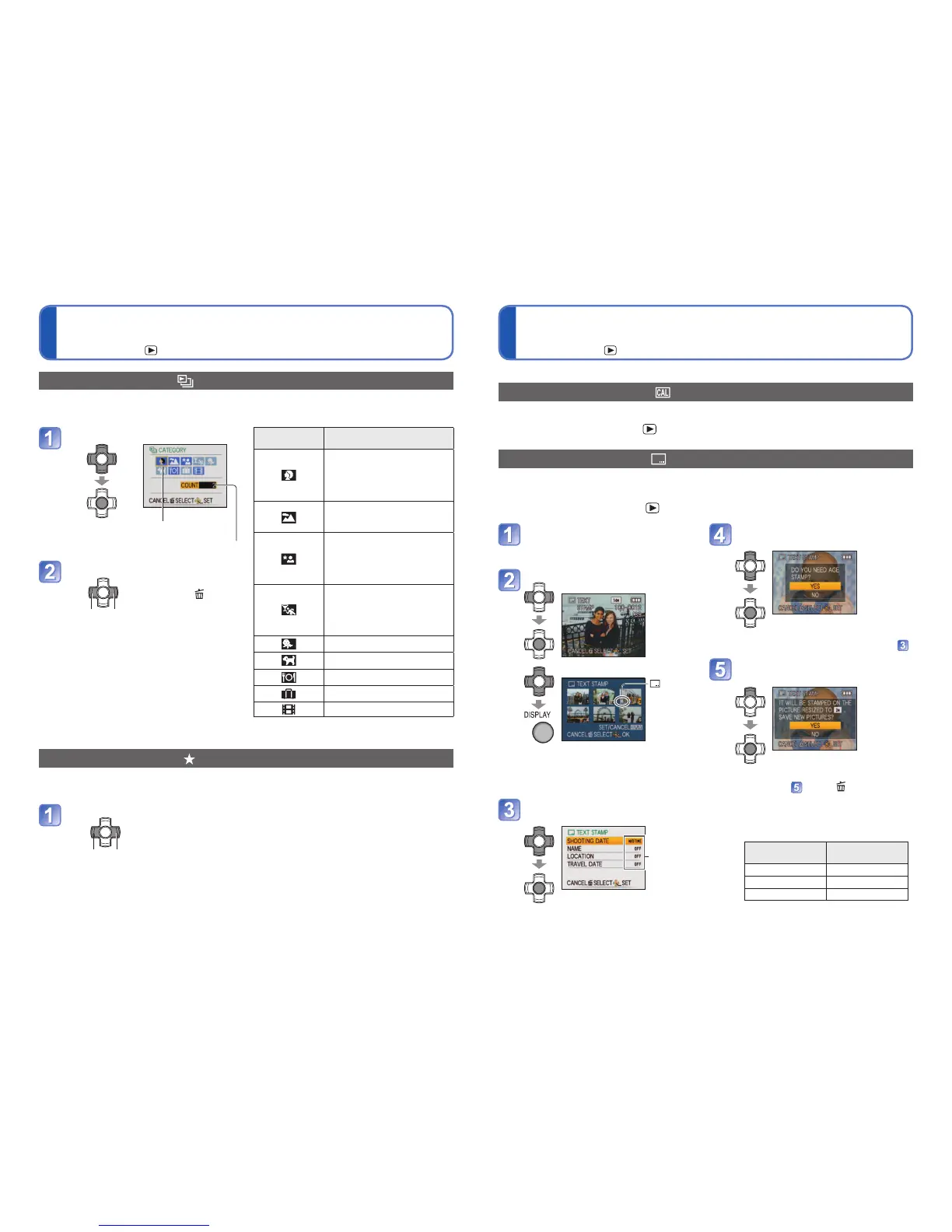86 VQT2X62 VQT2X62 87
Different playback methods (Playback Mode)
(Continued)
Playback Mode:
Using the [PLAYBACK] menu
Playback Mode:
[CATEGORY PLAY]
Pictures can be classified automatically and viewed by category. Automatic classification
starts when [CATEGORY PLAY] is selected from the Playback Mode selection menu.
[FAVORITE PLAY]
Manually play pictures set in [FAVORITE] (displayed only when [FAVORITE] pictures are
present and setting is [ON]).
View pictures
Previous Next
●
To close [FAVORITE PLAY], select [NORMAL PLAY].
Select the category
Icons of categories with pictures
(dark blue)
No. of pictures (appears after a few seconds)
View pictures
Previous Next
• To delete pictures
→ Press .
●
To close [CATEGORY PLAY], select
[NORMAL PLAY].
[CATEGORY]
Recording information such
as Scene Modes
[PORTRAIT]/[i PORTRAIT]/
[SOFT SKIN]/[TRANSFORM]/
[SELF PORTRAIT]/
[NIGHT PORTRAIT]/
[i NIGHT PORTRAIT]/[BABY]
[SCENERY]/[i SCENERY]/
[SUNSET]/[i SUNSET]/
[AERIAL PHOTO]
[NIGHT PORTRAIT]/
[i NIGHT PORTRAIT]/
[NIGHT SCENERY]/
[i NIGHT SCENERY]/
[STARRY SKY]
[SPORTS]/[PARTY]/
[CANDLE LIGHT]/
[FIREWORKS]/
[BEACH & SURF]/[SNOW]/
[AERIAL PHOTO]
[BABY]
[PET]
[FOOD]
[TRAVEL DATE]
[MOTION PICTURE]
For details about the setting procedure in the [PLAYBACK] menu (→32)
[CALENDAR]
Select the date from the calendar screen to view only the pictures taken on that day (→81).
Set-up: Press [MENU/SET]→
[PLAYBACK] menu → Select [CALENDAR]
[TEXT STAMP]
Stamps the recording date or text you have registered in the [BABY] and [PET] Scene
Modes or [TRAVEL DATE] on still pictures. Ideal when printing pictures at regular size.
Set-up: Press [MENU/SET] →
[PLAYBACK] menu → Select [TEXT STAMP]
Choose whether to stamp
the age in years/months
•
This screen is not displayed if you
selected [OFF] for [NAME] in step .
Select [YES]
(Screen varies according to picture size, etc.)
• When you have selected [SINGLE],
after step , press to return to
the menu screen.
• Picture size will be reduced if
greater than 3 M. Picture will
become slightly grainier.
Picture aspect
ratio
After
[TEXT STAMP]
4 : 3 3 M
3 : 2 2.5 M
16 : 9 2 M
Press ▲▼ to select
[SINGLE] or [MULTI], and
then press [MENU/SET]
Select still picture
●
[SINGLE]
●
[MULTI] (up to 50 pictures)
[TEXT
STAMP]
setting
• To cancel →
Press [DISPLAY]
button again.
• To execute → Press
[MENU/SET].
Select items and make
settings for each
[OFF] items
are not
stamped
