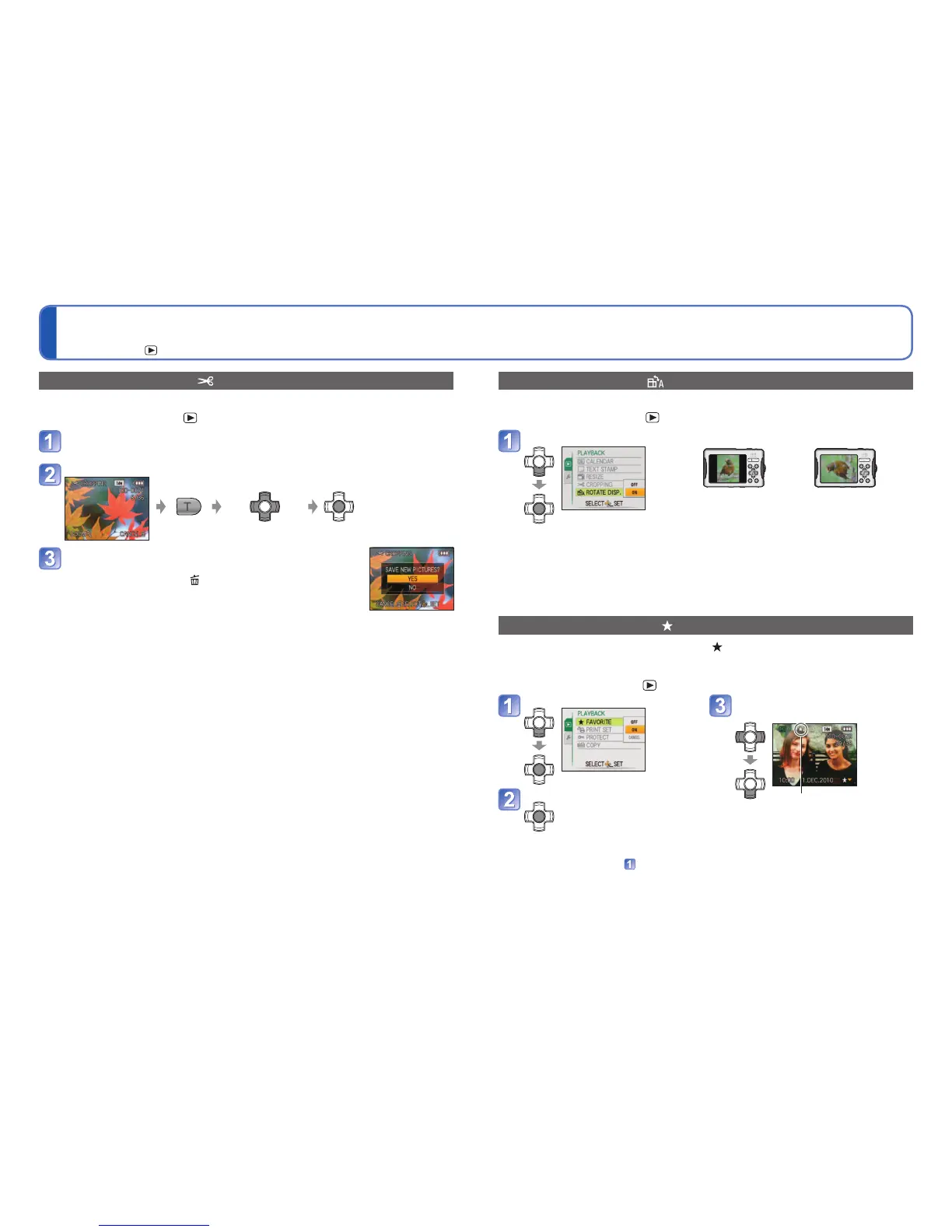90 VQT2X62 VQT2X62 91
For details about the setting procedure in the [PLAYBACK] menu (→32)
Using the [PLAYBACK] menu (Continued)
Playback Mode:
[CROPPING]
Enlarge your still pictures and crop unwanted areas.
Set-up: Press [MENU/SET]→
[PLAYBACK] menu → Select [CROPPING]
Press ◄► to select a still picture, and then press [MENU/SET]
Select area to trim
Expand Change position Trim
Press ▲ to select [YES], and then press
[MENU/SET]
• After confirmation, press to return to the menu screen.
●
Picture quality is reduced after cropping.
●
Motion pictures and text-stamped still pictures cannot be used. May not be compatible
with still pictures taken on other devices.
Select [ON]
[ON] [OFF]
●
[ROTATE DISP.] cannot be used with motion pictures.
●
Still pictures taken with the lens surface facing directly up or down and still pictures
taken on other cameras may not be rotated. Additionally, still pictures taken while
holding the camera upside down are not rotated automatically.
●
Pictures cannot be rotated during Multi Playback and Calendar Playback.
●
Will only be displayed rotated on computer if in Exif-compatible (→50) environment (OS,
software).
[ROTATE DISP.]
Automatically rotate portrait still pictures.
Set-up: Press [MENU/SET] →
[PLAYBACK] menu → Select [ROTATE DISP.]
[FAVORITE]
By labeling your favourite pictures with a star ( ), you can enjoy [SLIDE SHOW] or
[FAVORITE PLAY] of these pictures only, or you can delete all pictures except your
favourites (→51).
Set-up: Press [MENU/SET]→
[PLAYBACK] menu → Select [FAVORITE]
Select [ON]
Close menu
Select picture and make
setting (repeat)
Displayed when set (not displayed
when [OFF]).
• Up to 999 pictures can be selected.
• To release → Press ▼ again.
■
To clear all
Select [CANCEL] in step
and select [YES].
●
Cannot be set in [FAVORITE PLAY] Playback Mode.
●
It may not be possible to set pictures taken with certain other devices as favourites.
●
Setting/release can also be made with supplied software ‘PHOTOfunSTUDIO’.
