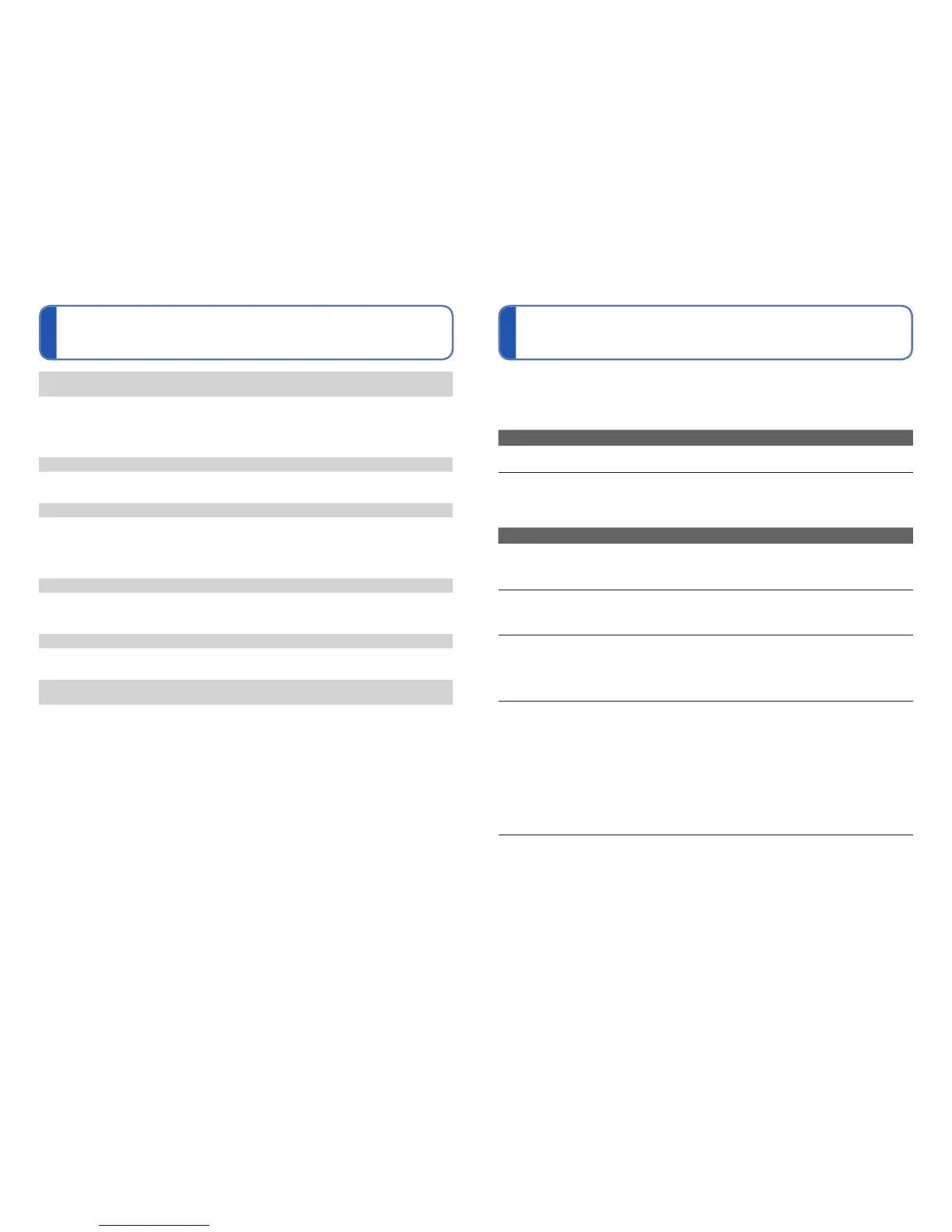106 VQT2X62 VQT2X62 107
Message displays
(Continued) Q&A Troubleshooting
[MOTION RECORDING WAS CANCELLED DUE TO THE LIMITATION OF THE WRITING
SPEED OF THE CARD]
●
When recording motion picture, use a card rated with an SD speed class
∗
of ‘Class 6’ or higher.
∗
SD speed class refers to a specification for sustained write speeds.
●
If recording stops even when using a card with speed of ‘Class 6’ or faster, the data writing speed is
low. We recommend backing up the data on the memory card and reformatting it. (→40)
●
Motion picture recording may be automatically terminated with certain cards.
[A FOLDER CANNOT BE CREATED]
●
Folder numbers in use have reached 999.
→ Save needed data on a computer or other device, and then use [FORMAT] on the camera. (→40)
[PICTURE IS DISPLAYED FOR 16:9 TV] [PICTURE IS DISPLAYED FOR 4:3 TV]
●
AV cable is connected to camera.
→ To remove message immediately → Press [MENU/SET].
→ To change aspect ratio → Change [TV ASPECT] (→40).
●
USB connection cable is only connected to camera.
→ Message disappears when cable is also connected to another device.
[THIS BATTERY CANNOT BE USED]
●
Use a genuine Panasonic battery.
●
Battery cannot be recognised as terminal is dirty.
→ Wipe any dirt away from the battery terminal.
[NO BATTERY POWER REMAINS]
●
The battery level is low.
→ Charge the battery before use. (→23)
[BATTERY COVER OPEN]
[CHECK THAT NO SAND, HAIR, OR OTHER OBJECTS ARE ON THE DOOR SEAL.]
●
The card/battery door is open. The camera cannot be operated when the card/battery door is open.
●
Close the door properly, making sure that no foreign objects are trapped.
Try checking these items (→107 - 113) first.
If the problem persists, performing [RESET] in the [SETUP] menu may resolve the issue.
(Note that except for some items such as [CLOCK SET], all settings are returned to their
values from the time of purchase.) (→39)
Battery, power
Camera does not work even if power is turned on.
●
Battery is not inserted correctly (→26), or needs recharging.
The power cuts off during use.
●
Battery needs recharging.
●
Camera is set to [AUTO POWER OFF]. (→38)
→ Press the Power button to turn the power on again.
Recording
Cannot record pictures.
●
The camera is in Playback Mode.
→ Press the Playback button to switch to Recording Mode.
●
Built-in memory/card is full. → Free space by deleting unwanted pictures (→51).
Cannot record to cards.
●
Do not format cards on other equipment.
→ Please format cards with this camera. (→40)
●
For details about compatible cards. (→28)
Recording capacity is low.
●
Battery needs recharging .
→ Use a fully charged battery (not sold pre-charged). (→23)
→ If you leave the power on, the battery will be depleted. Turn the power off frequently by using
[AUTO POWER OFF] (→38) etc.
●
Please check the recording picture capacity for cards and built-in memory. (→118)
Recorded pictures look white.
●
Lens is dirty (fingerprints, etc.).
→ Clean lens surface with a soft, dry cloth.
●
Lens is foggy (→7).
→If condensation occurs, try the following things:
- Turn the camera off, and leave it for about 2 hours in a place with constant ambient temperature.
The fog will disappear naturally when the temperature of the camera gets close to the ambient
temperature.
- If the fog does not disappear, it may help to open the card/battery door or terminal cover for
about 2 hours, avoiding places with high temperature and humidity. (Do not open or close
around water)
→ When moving between places of different temperature or humidity, place camera into a plastic
bag and allow to adjust to conditions before use.
Recorded pictures are too bright/too dark.
●
Pictures taken in dark locations, or bright subjects (snow, bright conditions, etc.) occupy
most of the screen. (Brightness of LCD monitor may differ from that of actual picture)
→ Adjust the exposure (→58).
