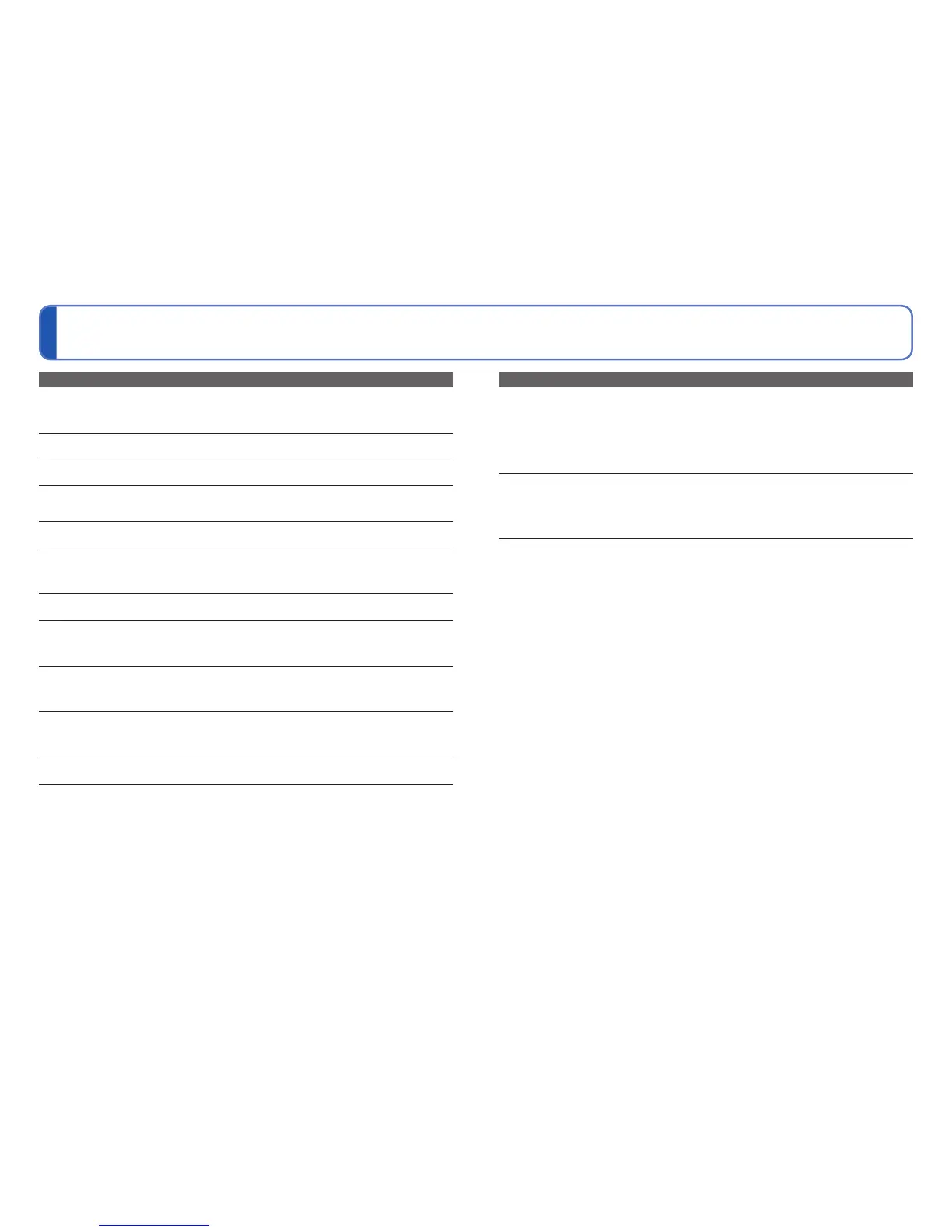112 VQT2X62 VQT2X62 113
Q&A
Troubleshooting (Continued)
Others
[PRECAUTIONS] is displayed every time the power is turned on.
●
If the waterproof precautions are not read to the end once after purchasing the camera, they are
displayed every time the power is turned on. If [MENU/SET] is pressed at the final screen (11/11),
the precautions are not displayed from the next time you turn on the power. (→9)
Menu not displayed in desired language.
●
Change [LANGUAGE] setting (→41).
Camera rattles if shaken.
●
This sound is made by the lens movement and is not a fault.
Cannot set [AUTO REVIEW].
●
Not available when [BURST] is used or in the Scene Modes [SELF PORTRAIT], [HI-SPEED
BURST], or [FLASH BURST].
Red lamp illuminated when pressing shutter button halfway in dark locations.
●
[AF ASSIST LAMP] set to [ON] (→79).
AF Assist Lamp is not illuminated.
●
[AF ASSIST LAMP] is set to [OFF].
●
Not illuminated in bright locations or when using [SCENERY], [NIGHT SCENERY], [SELF
PORTRAIT], [FIREWORKS], [AERIAL PHOTO], or [SUNSET] Scene Modes.
Camera is hot.
●
Camera may become a little warm during use, but this does not affect performance or quality.
Lens makes a clicking noise.
●
When brightness changes, the lens may make a clicking noise and the monitor brightness may also
change, but this is due to aperture settings being made.
(Does not affect recording.)
Clock is incorrect.
●
Camera has been left for a long period.
→ Reset the clock (→30).
●
Long time was taken to set clock (clock behind by this amount).
When using zoom, picture becomes slightly warped and the edges of the subject
become coloured.
●
Pictures may be slightly warped or coloured around the edges, depending on the zoom ratio, but
this is not a fault.
File numbers are not recorded in sequence.
●
File numbers are reset when new folders are created (→96).
File numbers have jumped backwards.
●
Battery was removed/inserted with power on.
(Numbers may jump backwards if folder/file numbers are not correctly recorded.)
Others (continued)
The card is not recognised by the computer.
(You are using an SDXC Memory Card.)
●
Make sure your computer supports SDXC memory cards.
http://panasonic.net/avc/sdcard/information/SDXC.html
●
When you insert a card, a message will be displayed requesting you to format the card, but do not
format it.
●
If [ACCESS] remains displayed on the LCD monitor, turn off the camera and then disconnect the
USB cable.
The card/battery door or terminal cover does not close.
●
Are foreign objects trapped?
→ Remove the foreign objects.
●
Do not close while the [LOCK] switch is set to the lock side. Doing so may cause damage or allow
water to enter the camera.
→ Unlock the switch.
A part of the camera, such as the zoom button, card/battery door, or terminal cover, does
not move.
●
When using the camera in a cold environment such as a ski resort, leaving water droplets or
snow on the camera may result in the water droplets or snow falling between the gaps around the
zoom button or Power button and freezing, preventing the camera part from moving. This is not a
malfunction. The operation recovers when the temperature returns to normal.
●
When using the camera in a sandy or dusty place, foreign objects may enter the gaps around the
zoom button or Power button, preventing the camera part from being operated. Remove the objects
with the supplied brush or wash away in fresh water.
