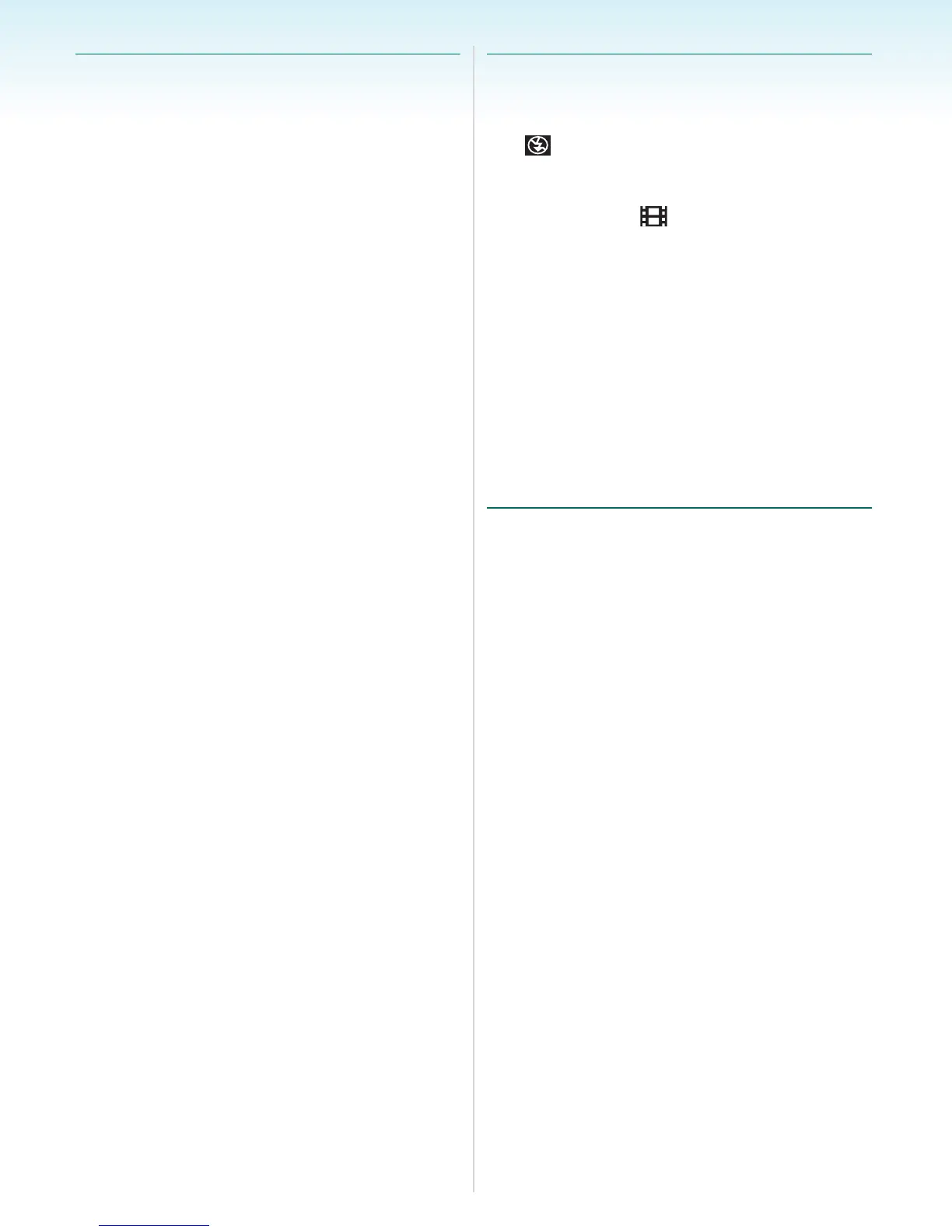- 145 -
Others
∫ LCD monitor
1: The LCD monitor sometimes turns off
although the camera is turned on.
• Have you set economy mode? (P24)
– In economy mode, the LCD monitor
turns off while the flash is charged.
2: The LCD monitor becomes darker or
brighter for a moment.
• This phenomenon appears when you
press the shutter button halfway to set the
aperture value and does not affect the
recorded pictures.
3: The LCD monitor flickers indoors.
• The LCD monitor may flicker for a few
seconds after turning the camera on
indoors under fluorescent light.
This is not a malfunction.
4: The LCD monitor is too bright or dark.
• Adjust the brightness of the screen. (P24)
• Is the power LCD function or high angle
mode activated?
5: Black, red, blue and green dots appear
on the LCD monitor.
• These pixels do not affect the recorded
pictures.
This is not a malfunction. (P139)
6: Noise appears on the LCD monitor.
• In dark places, noise may appear to
maintain the brightness of the LCD
monitor.
This does not affect the pictures you are
recording.
∫ Flash
1: The flash is not activated.
• Is the flash setting set to Forced OFF
[]?
– Change the flash setting. (P47)
• The flash is not activated when motion
picture mode [ ] (P69), [SCENERY],
[NIGHT SCENERY], [SUNSET],
[HI-SPEED BURST], [STARRY SKY],
[FIREWORKS] or [AERIAL PHOTO] in
scene mode is selected. (P56)
2: The flash is activated 2 times.
• When you select red-eye reduction (P47),
the flash is activated once before the
actual recording to reduce the red-eye
phenomenon (eyes of the subject
appearing red in the picture) and then
activated again for the actual recording.
∫ Playback
1: The picture being played back is
rotated and displayed in an unexpected
direction.
The camera has a function that
automatically rotates the display of pictures
recorded holding the camera vertically. (If
you take pictures when aiming the camera
up or down, the camera may
recognise
that
it is being held vertically.)
• You can display the pictures without being
rotated when [ROTATE DISP.] (P106) is
set to [OFF].
• You can rotate pictures with the [ROTATE]
function. (P106)
