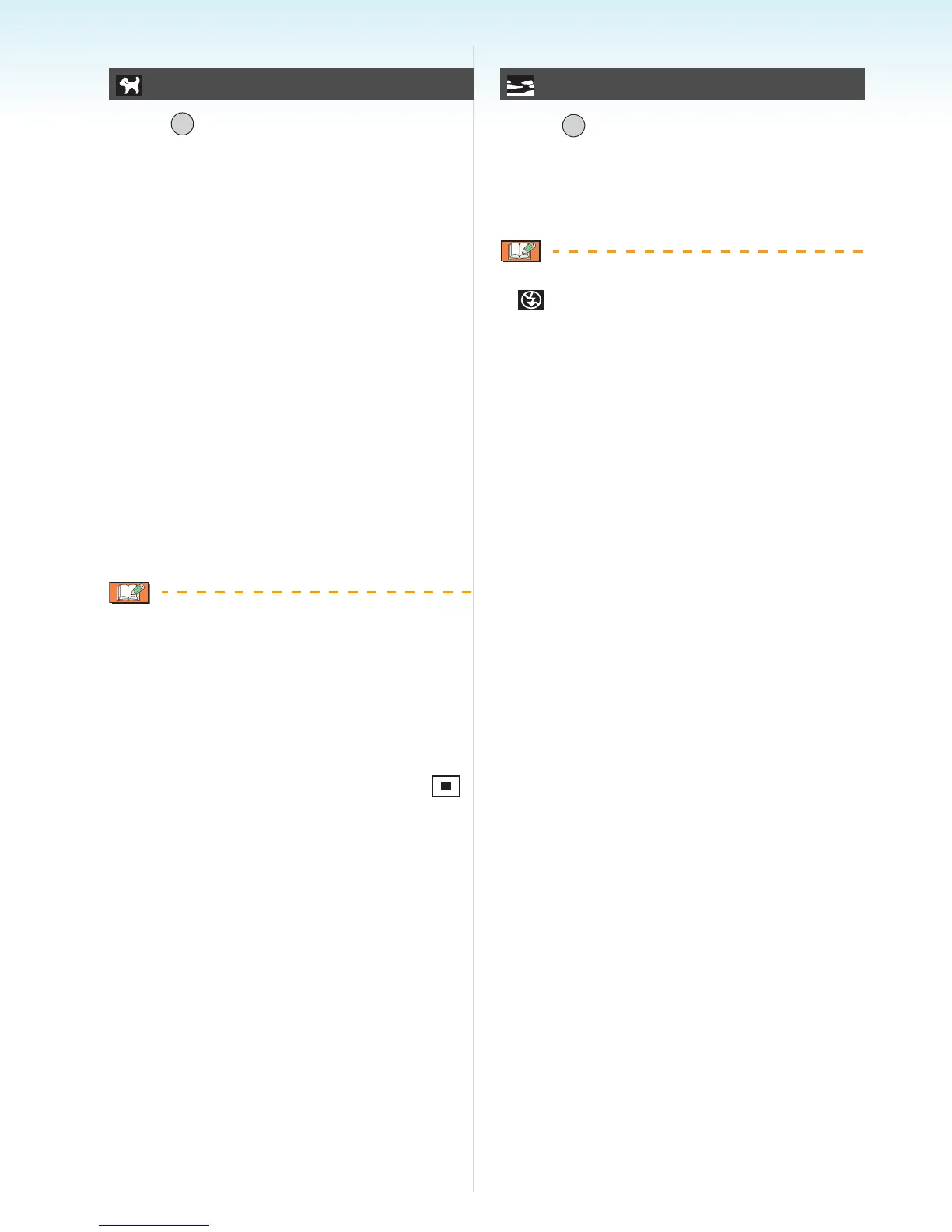- 63 -
Advanced (Recording pictures)
Press [ ] to display the [SCENE MODE]
menu and select a scene mode. (P56)
Select this when you want to take pictures
of a pet such as a dog or a cat.
You can set your pet’s birthday and name.
You can select to have these appear at the
time of playback, or have them stamped on
the recorded image using [TEXT STAMP]
(P111).
• The age of the pet can be printed out
using the [LUMIX Simple Viewer] or
[PHOTOfunSTUDIO-viewer-] software on
the CD-ROM (supplied). To print out the
pet’s name, use
[PHOTOfunSTUDIO-viewer-]. [For details
on printing, refer to the operating
instructions (PDF file) of the software.]
For information about [AGE] or [NAME],
refer to [BABY1]/[BABY2] on P61.
• The initial setting for the AF assist lamp is
[OFF]. (P87)
• Years prior to 2000 cannot be selected for
the [AGE] setting.
• [INTELLIGENT ISO] is activated, and
maximum ISO sensitivity level becomes
[ISO800], in [PET].
• The initial setting for the AF mode is [ ].
• Refer to [BABY1]/[BABY2] for other
information about this mode.
Press [ ] to display the [SCENE MODE]
menu and select a scene mode. (P56)
Select this when you want to take pictures
of sunset view. This allows you to take vivid
pictures of the red colour of the sun.
• The flash setting is fixed to Forced OFF
[].
• The setting on the AF assist lamp is
disabled.
• ISO sensitivity is fixed to [ISO100].
• The white balance cannot be set.
[PET]
/SET
MENU
[SUNSET]
/SET
MENU
