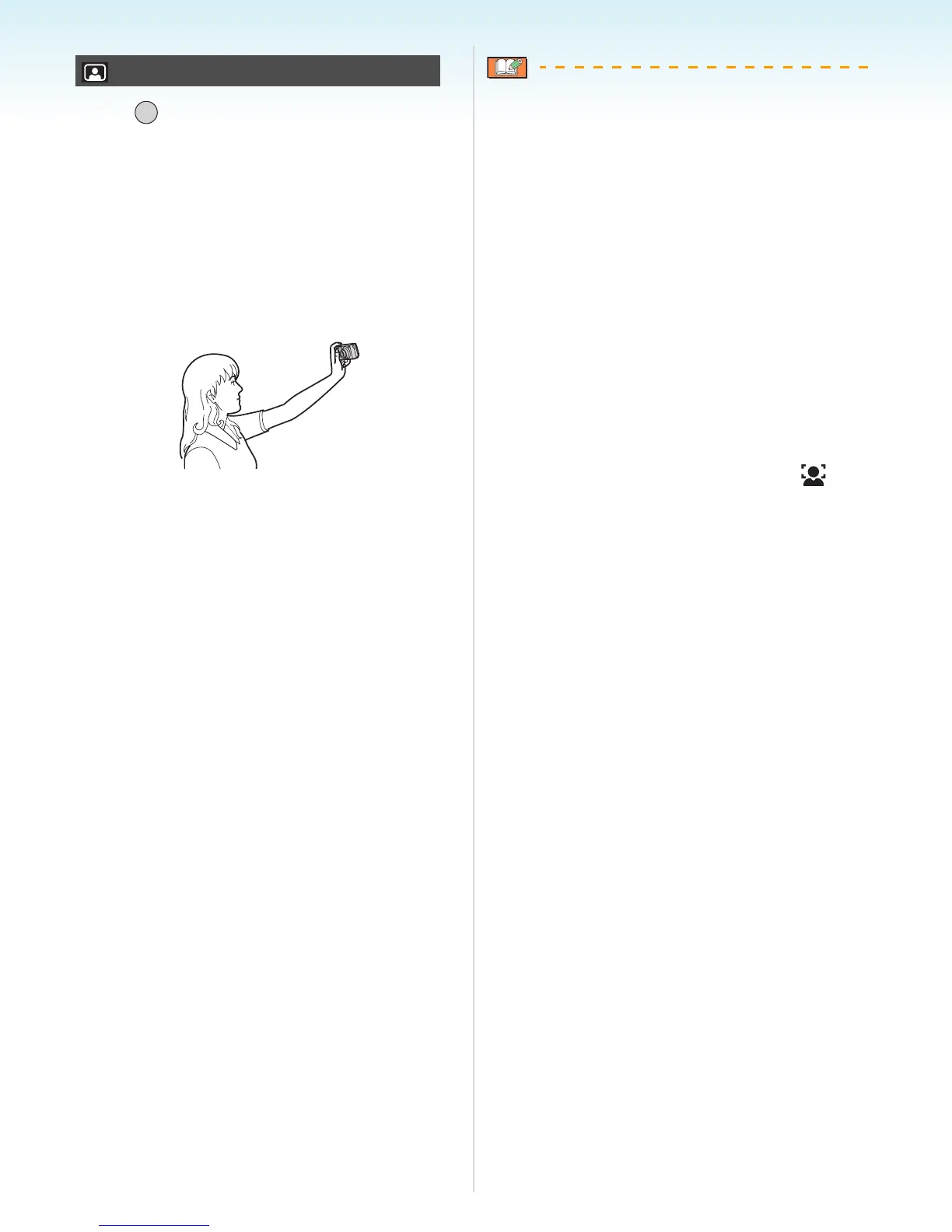Advanced (Recording pictures)
- 58 -
Press [ ] to display the [SCENE MODE]
menu and select a scene mode. (P56)
Select this to take pictures of yourself.
∫ Technique for Self portrait mode
Press the shutter button halfway to focus. The
self-timer indicator lights up when you are
brought into focus. Making sure you hold the
camera still, press the shutter button fully to
take the picture.
• The subject is not focused when the
self-timer indicator is blinking. Make sure to
press the shutter button halfway again to
focus.
• The recorded picture automatically appears
on the LCD monitor for reviewing. Refer to
P38 for information about using the review
function.
• If the picture is blurry due to the slow shutter
speed, we recommend using the 2 second
self-timer.
• The focus range is about 30 cm to 70 cm.
• You can take a picture of yourself with audio
(P82). If you do this, the self-timer indicator
will light up while recording the audio.
• When you select [SELF PORTRAIT], the
zoom magnification is automatically moved
to Wide (1k).
• The self-timer can only be set to off or
2 seconds. If it is set to 2 seconds, this
setting will remain until the camera is turned
off, the scene mode is changed or the mode
dial is rotated.
• The stabilizer function mode is fixed to
[MODE2]. (P85)
• The setting on the AF assist lamp is
disabled.
• The initial setting for [AF MODE] is [ ].
[SELF PORTRAIT]
/SET
MENU
