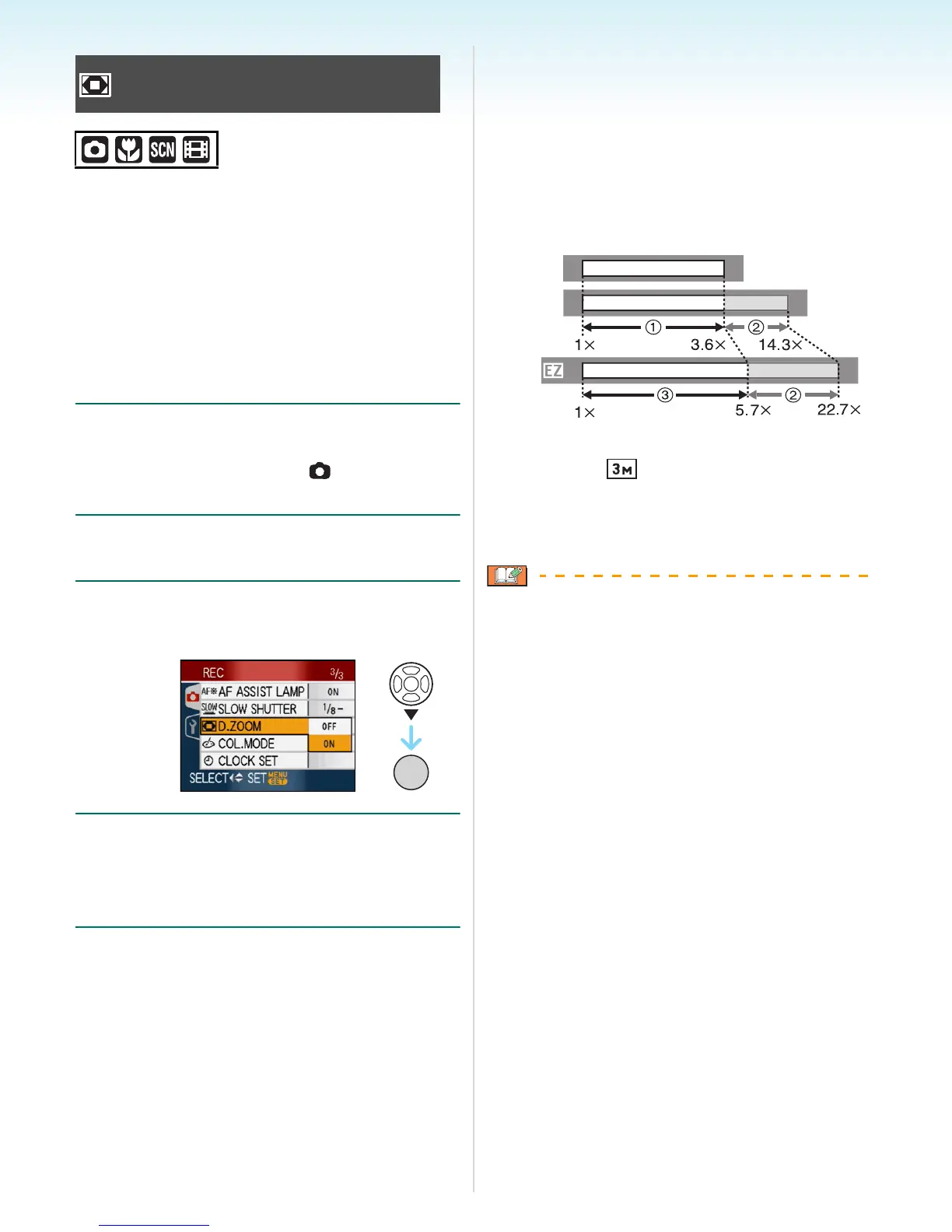- 37 -
Basic
A maximum of 14.3k zoom can be achieved
with the 3.6k optical zoom and the 4k digital
zoom when [D.ZOOM] is set to [ON] in the
[REC] mode menu. However, if a picture size
that can use extra optical zoom is selected, a
maximum of 22.7k zoom can be achieved
with the 5.7k extra optical zoom and the 4k
digital zoom.
∫ Menu operation
1 Press [MENU/SET].
• When a scene mode is selected, select
the [REC] mode menu ( ) and then
press 1.
2 Press 3/4 to select [D.ZOOM] and
then press 1.
3 Press 4 to select [ON] and then
press [MENU/SET].
4 Press [MENU/SET] to close the
menu.
• You can also press the shutter button
halfway to close the menu.
∫ Entering the digital zoom range
The on-screen zoom indication may
momentarily stop moving when you rotate the
zoom lever to the extreme Tele position. You
can enter the digital zoom range by
continuously rotating the zoom lever to Tele or
releasing the zoom lever once and then
rotating it to Tele again.
(When using the digital zoom and the extra
optical zoom [ ] (3M EZ) at the same time)
1 Optical zoom
2 Digital zoom
3 Extra optical zoom
• A big AF area (P83) is displayed when using
the digital zoom. Also, the stabilizer function
may not be effective.
• In digital zoom, the larger the picture the
lower the picture quality.
• When using the digital zoom, we
recommend using a tripod and the self-timer
(P52) for taking pictures.
• The indicated zoom magnification is an
approximation.
• The digital zoom does not work in the
following cases:
– In [SPORTS], [BABY1]/[BABY2], [PET],
[HIGH SENS.] and [HI-SPEED BURST] in
scene mode.
– When [INTELLIGENT ISO] is set to [ON]
Using the Digital Zoom
Further extending the zoom
/SET
MENU
W
W
W
T
T
T
≥[OFF]:
≥[ON]:
