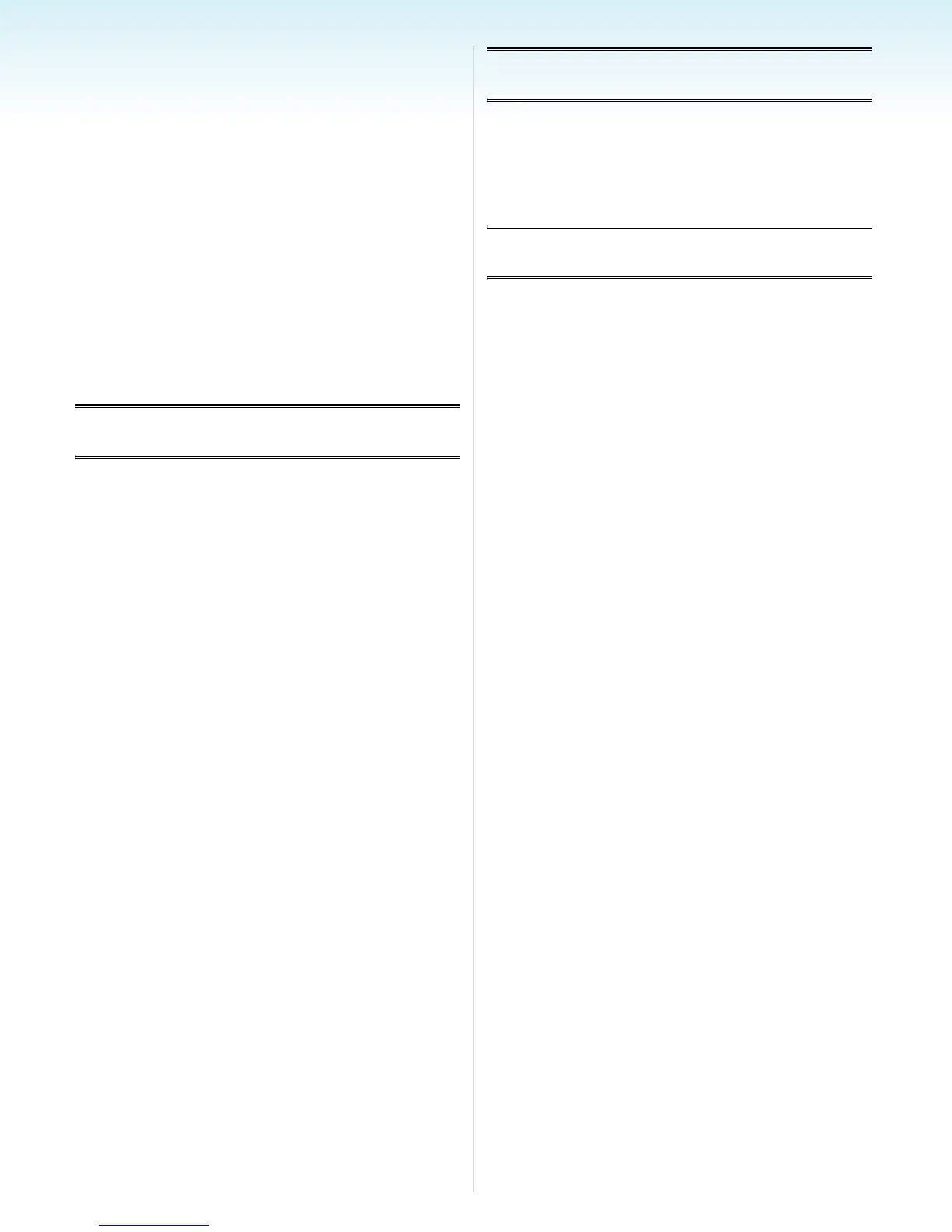- 6 -
Using the [REC] Mode Menu ..................75
• [W.BALANCE]...................................77
• [INTELLIGENT ISO]..........................79
• [SENSITIVITY] ..................................80
• [ASPECT RATIO]..............................80
• [PICT.SIZE]/[QUALITY] ....................81
• [AUDIO REC.] ...................................82
• [AF MODE]........................................83
• [STABILIZER] ...................................85
• [BURST]............................................86
• [AF ASSIST LAMP]...........................87
• [SLOW SHUTTER] ...........................88
• [COL.MODE].....................................88
Taking and viewing clipboard pictures
(Clipboard mode) ....................................89
Advanced (Playback)
Displaying Multiple
Screens (Multi Playback) ........................93
Displaying Pictures by Recording Date
(Calendar Playback)................................94
Using the Playback Zoom .......................95
Playing Back Motion Pictures/
Pictures with Audio..................................96
Creating still pictures from a
motion picture..........................................98
Using the [PLAY] mode menu...............100
• [SLIDE SHOW] ...............................101
• [CATEGORY]..................................103
• [ROTATE DISP.]/[ROTATE] ...........106
• [FAVORITE] ....................................108
• [TITLE EDIT] ...................................109
• [TEXT STAMP] ...............................111
• [DPOF PRINT] ................................114
• [PROTECT].....................................116
• [AUDIO DUB.] ................................117
• [RESIZE] .........................................117
• [TRIMMING]....................................119
• [ASPECT CONV.] ...........................120
• [COPY]............................................122
• [FORMAT].......................................124
Connecting to other equipment
Connecting to a PC ...............................125
Printing the Pictures ..............................129
Playing Back Pictures on a
TV Screen .............................................134
Others
Screen Display ......................................135
Cautions for Use....................................138
Message Display ...................................141
Troubleshooting.....................................143
Number of Recordable Pictures and
Available Recording Time .....................149
Specifications ........................................153
