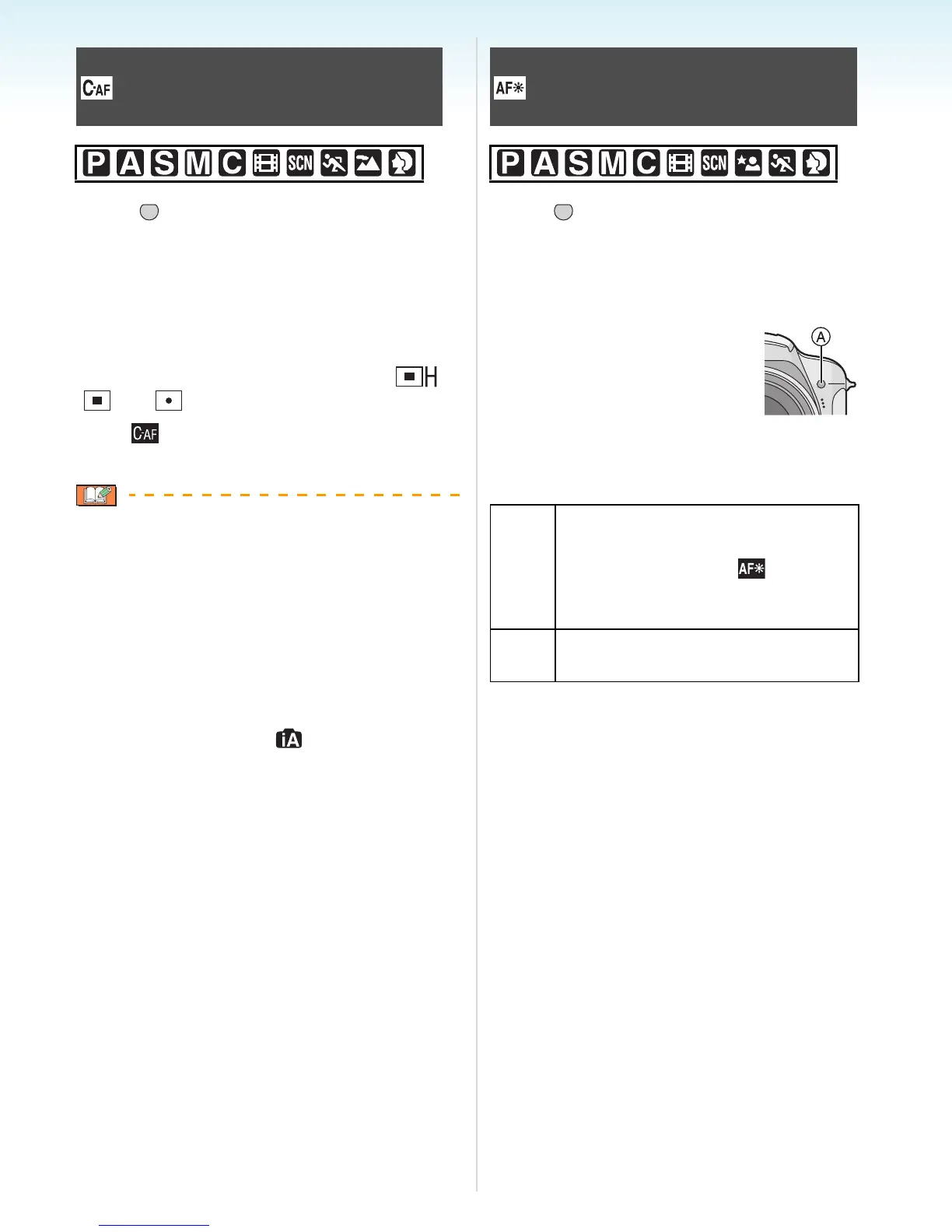- 105 -
Advanced (Recording pictures)
Press [ ] to display the [REC] mode menu
and select the item to set. (P92)
This mode allows you to compose a picture
more easily by always focusing on the
subject.
The time required for focusing when the
shutter button is pressed halfway will be
reduced when the AF mode is set to [ ],
[] or [].
• The [ ] indication appears when it is set to
[ON].
• The battery will be consumed faster than
usual.
• It may take time to focus on the subject if you
rotate the zoom lever from Wide to Tele or
suddenly change the subject from a distant
one to a nearby one.
• Press the shutter button halfway again when
it is difficult to focus on the subject.
• The [CONT.AF] setting is fixed to [ON] in the
intelligent auto mode [ ] and fixed to
[OFF] when either [NIGHT PORTRAIT]
mode, or [PANNING], [STARRY SKY] or
[FIREWORKS] in scene mode, as well as
during manual focusing.
Press [ ] to display the [REC] mode menu
and select the item to set. (P92)
Illuminating the subject makes it easier for the
camera to focus when recording in low light
conditions that make focusing difficult.
• If the AF assist lamp is set
to [ON], an AF area with a
size wider than usual is
displayed and the AF assist
lamp A turns on when you
press the shutter button halfway in dark
places etc.
[CONT.AF]
Continuously focusing on a
subject
MENU
SET
[AF ASSIST LAMP]
Focusing in low light conditions
becomes easier
[ON]
The AF assist lamp turns on in low
light conditions. At this time, the
AF assist lamp icon [ ] appears
on the screen. The effective range
of the AF assist lamp is 1.5 m.
[OFF]
The AF assist lamp does not turn
on.
MENU
SET
