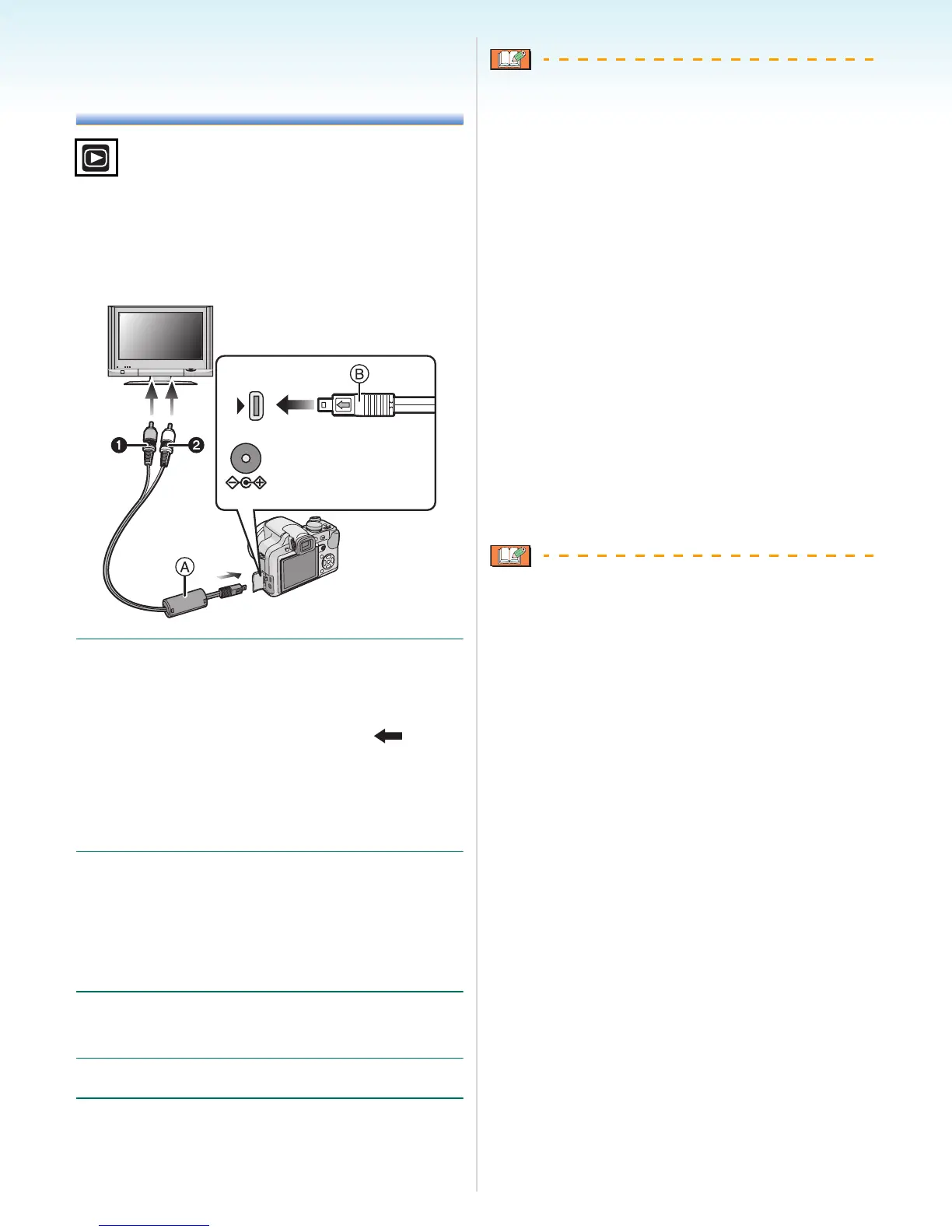Connecting to other equipment
- 150 -
Playing Back Pictures
on a TV Screen
∫ Playing back pictures using the AV
cable (supplied)
• Set the [TV ASPECT].
• Turn this unit and the TV off.
1 Connect the AV cable A (supplied)
to the [AV OUT] socket on the
camera.
• Connect the AV cable with the [ ] mark
facing the [1] mark on the [AV OUT]
socket.
• Hold the AV cable at B and insert straight
in or take straight out.
2 Connect the AV cable to the video
input and the audio input sockets
on the TV.
• 1 Yellow: to the video input socket
• 2 White: to the audio input socket
3 Turn the TV on and select external
input.
4 Turn the camera on.
• Depending on the aspect setting, black
bands may be displayed on the top and
bottom or the left and right of the pictures.
• Do not use any other AV cables except the
supplied one.
• Audio playback is monaural.
• Read the operating instructions for the TV.
• When you play back a picture vertically, it
may be blurry.
• You can view pictures on TVs in other
countries (regions) which use the NTSC or
PAL system when you set [VIDEO OUT] in
the [SETUP] menu.
∫ Playing back pictures on a TV with an
SD Memory Card slot
Still pictures recorded on an SD Memory
Card can be played back on a TV with an SD
Memory Card slot.
• Depending on the TV model, pictures may
not be displayed on the full screen.
• Motion pictures cannot be played back. To
play back motion pictures, connect the
camera to the TV with the AV cable
(supplied).
• You may not be able to play back
MultiMediaCards.
DC IN 8.4V
DIGITAL/
AV OUT
