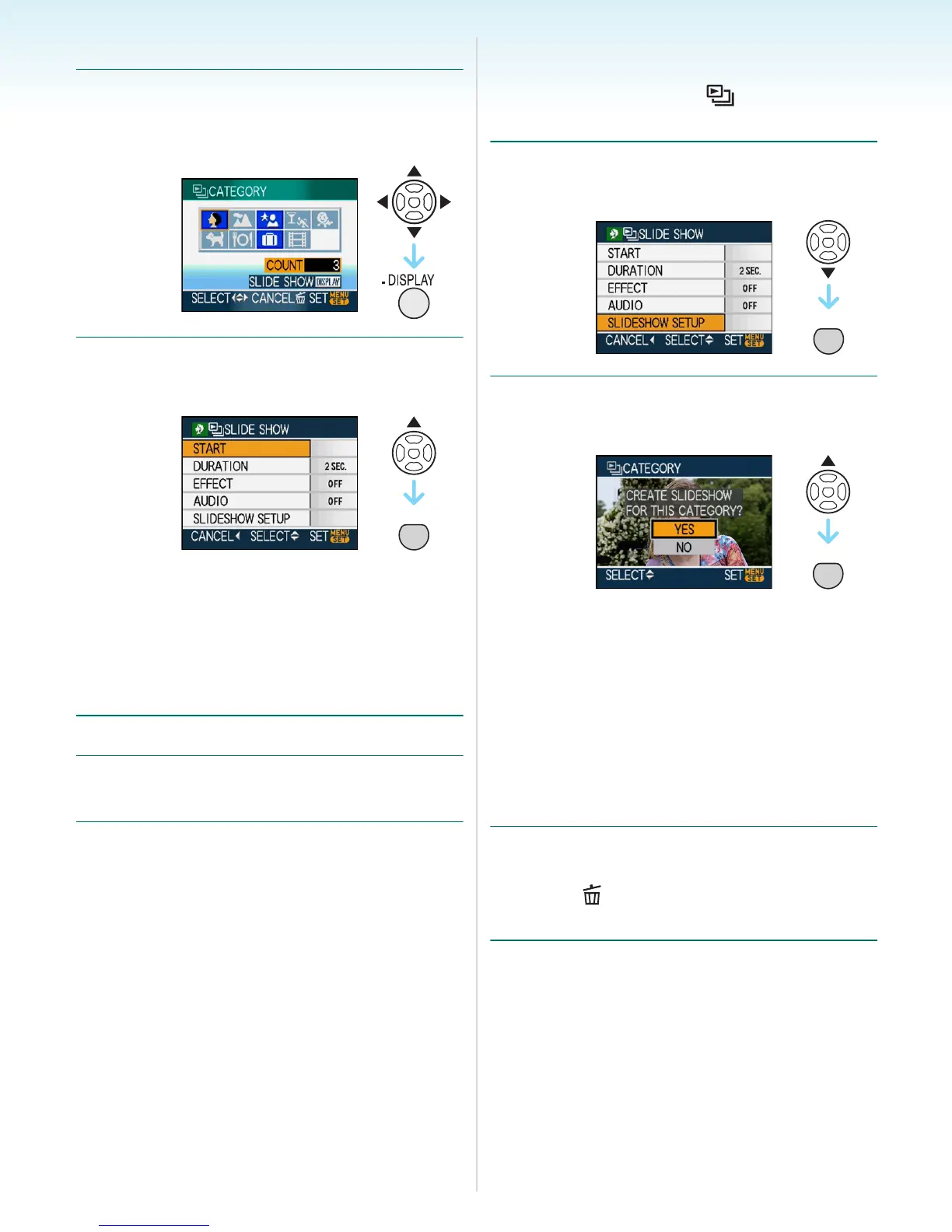Advanced (Playback)
- 124 -
∫ Playing back a slide show
1 Press 3/4/2/1 to select the
category to play back and then
press [DISPLAY].
2 Press 3 to select [START] and then
press [MENU/SET].
• Press 3 during a slide show to pause it.
Press 3 again to cancel pause.
• Press 2/1 while paused to display the
previous or next picture.
• Refer to P122 for information about setting
[DURATION], [EFFECT] and [AUDIO].
3 Press 4 to finish the slide show.
4 Press [MENU/SET] twice to close
the menu.
∫ Recording a slide show
If you record a category slide show, you can
play it back by selecting [ ] in
[SLIDE SHOW] on P121.
1 Press 4 to select
[SLIDESHOW
SETUP]
and then press
[MENU/SET].
2 Press 3 to select [YES] and then
press [MENU/SET].
• You can only record one category slide
show on one card. If a category slide
show has already been recorded, the
message [A CATEGORY SLIDESHOW
ALREADY EXISTS. OVERWRITE?]
appears.
• If there are 1000 or more pictures, you
can make a slide show with up to 999
pictures.
3 Press 2 to return to the category
playback screen.
• Press [ ]
and then press [
MENU/SET] to
close the menu.
MENU
SET
MENU
SET
MENU
SET
