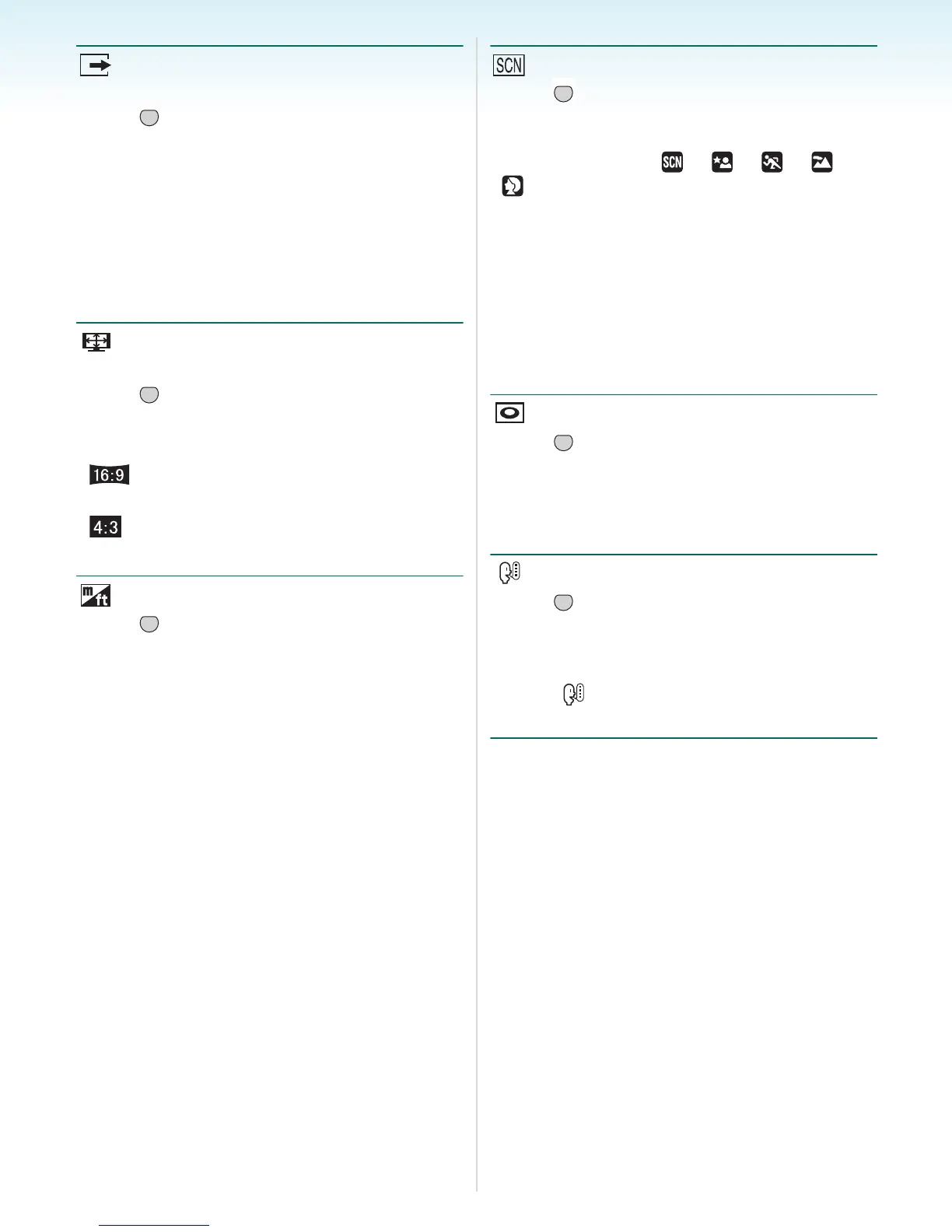Preparation
- 28 -
[VIDEO OUT]
(Playback mode only)
Press [ ] to display the [SETUP] menu and
select the item to set. (P23)
Set to match the colour television system in
each country.
[TV ASPECT]
(Playback mode only) (P150)
Press [ ] to display the [SETUP] menu and
select the item to set. (P23)
Set to match the type of TV.
[m/ft] (P67)
Press [ ] to display the [SETUP] menu and
select the item to set. (P23)
Change the unit displayed for the focus
distance in manual focus.
[SCENE MENU] (P72, 76)
Press [ ] to display the [SETUP] menu and
select the item to set. (P23)
Set the screen that will appear when the
mode dial is set to [ ]/[ ]/[ ]/[ ]/
[].
[DIAL DISPLAY]
Press [ ] to display the [SETUP] menu and
select the item to set. (P23)
Set whether or not to show the mode dial
display when the mode dial is rotated.
[ON], [OFF]
[LANGUAGE]
Press [ ] to display the [SETUP] menu and
select the item to set. (P23)
Set the language displayed on the screen.
• If you set a different language by mistake,
select [ ] from the menu icons to set the
desired language.
[NTSC]: Video output is set to NTSC
system.
[PAL]: Video output is set to PAL
system.
[]:When connecting to a 16:9
screen TV.
[]: When connecting to a 4:3
screen TV.
[m]: The distance is displayed in
metres.
[ft]: The distance is displayed in
feet.
MENU
SET
MENU
SET
MENU
SET
[AUTO]: The advanced scene mode
or [SCENE MODE] menu
screen appears.
[OFF]: The recording screen in the
currently selected advanced
scene mode or scene mode
appears.
MENU
SET
MENU
SET
MENU
SET
