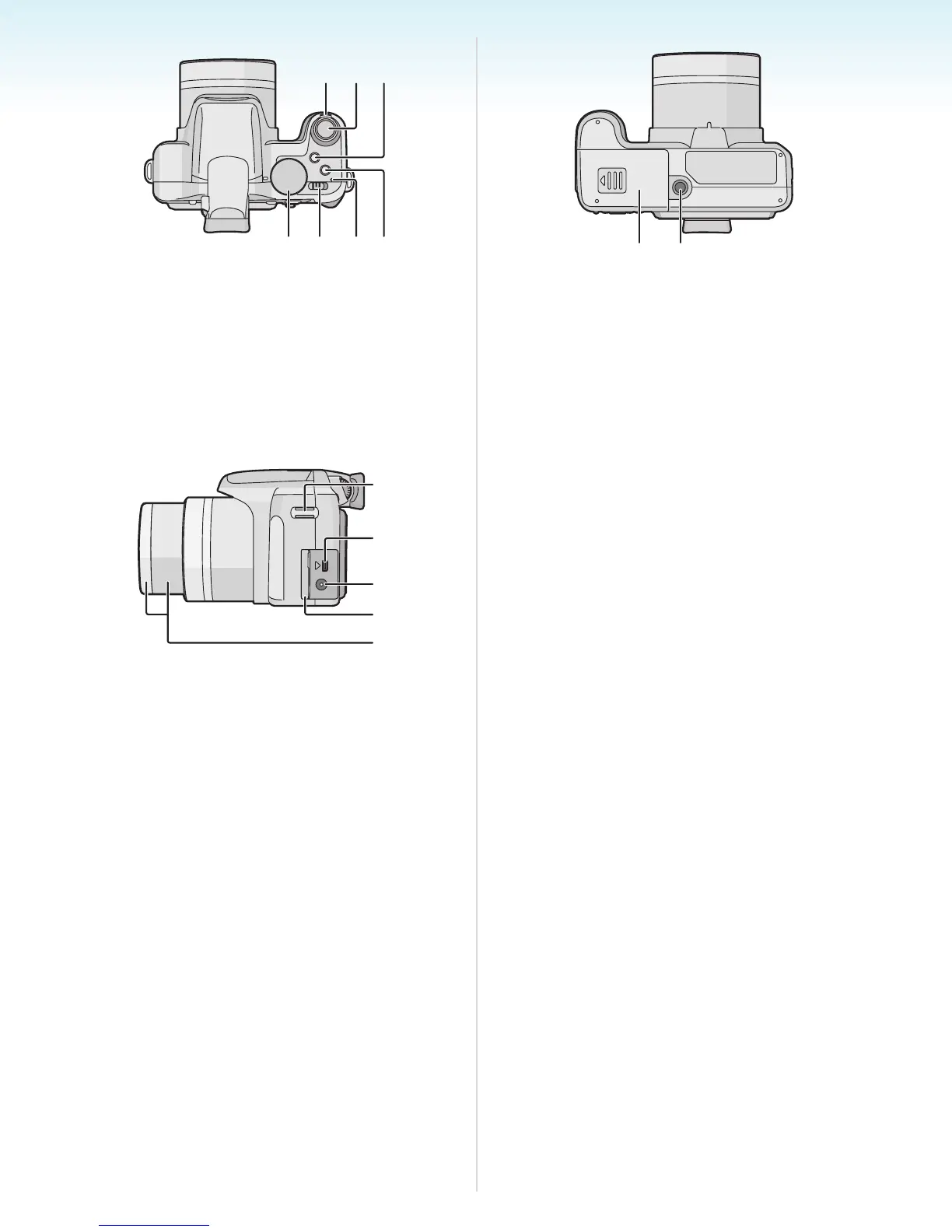- 9 -
Preparation
17 Zoom lever (P38)
18 Shutter button (P31, 86)
19 AF macro/Focus switch button (P62, 68)
20 Mode dial (P21)
21 Camera ON/OFF switch (P19)
22 Power lamp (P31)
23 [AF/MF] button (P67)
24 Strap eyelet
25 [DIGITAL/AV OUT] socket (P142, 145,
150)
26 [DC IN] socket (P142, 145)
• Always use a genuine Panasonic AC
adaptor (optional).
• This camera cannot charge the battery
even though the AC adaptor (optional) is
connected to it.
27 Terminal door
28 Lens barrel (P151)
29 Card/Battery door (P17)
30 Tripod receptacle
• When you use a tripod, make sure the
tripod is stable when the camera is
attached to it.
20 21 2
17 18 1
22
2
2
2
2
2
29 30
