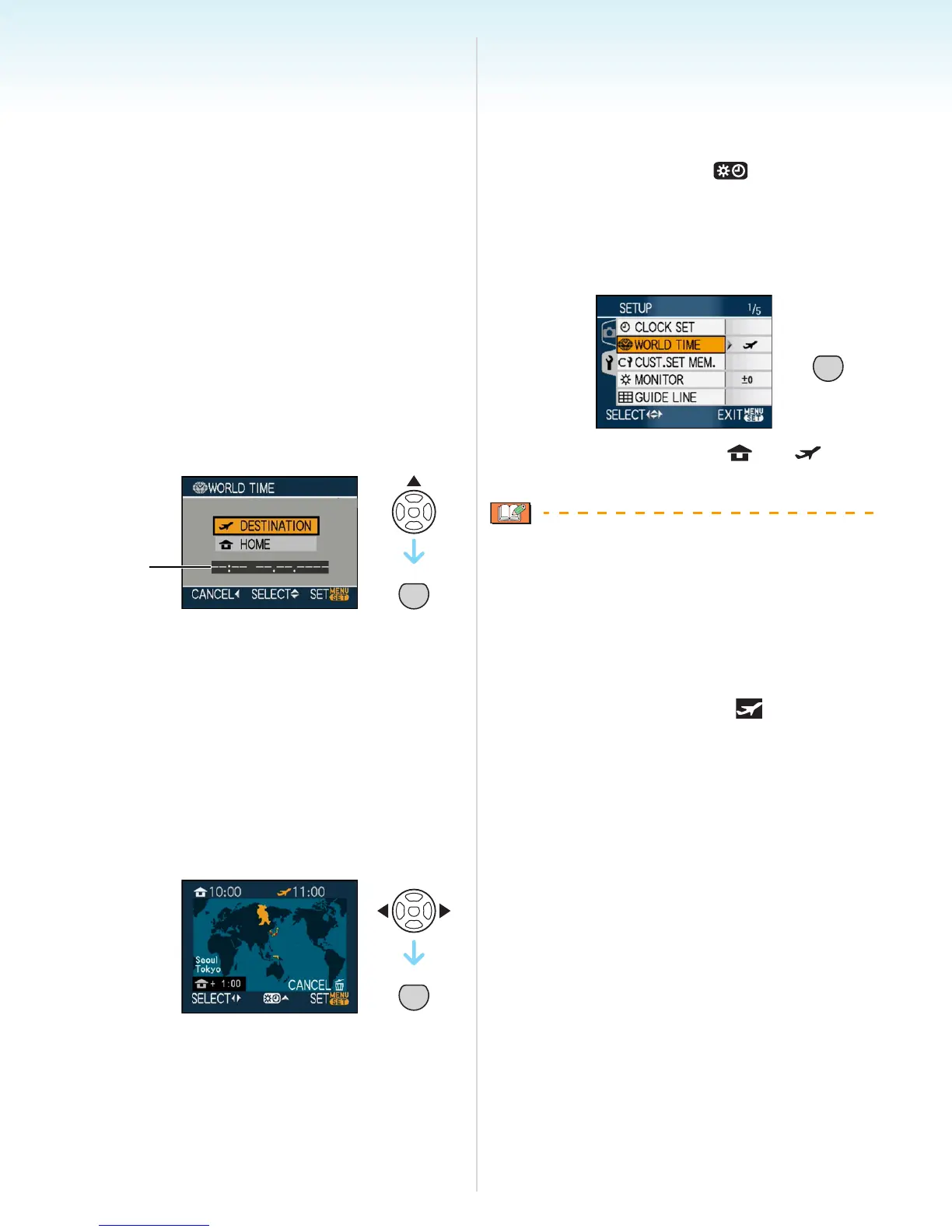- 91 -
Advanced (Recording pictures)
∫ Finishing setting the home area
• If you are setting the home area for the first
time, the screen returns to the screen shown
in step 1 of “Setting the home area
[HOME]” after you press [MENU/SET] to set
your home area. Press 2 to return to the
screen shown in step
3 and then press
[MENU/SET] to close the menu.
• If you are setting the home area for the
second time etc., the screen returns to the
screen shown in step
3 after you press
[MENU/SET] to set your home area. Press
[MENU/SET] again to close the menu.
∫ Setting the travel destination area
(Perform steps
1, 2 and 3.)
1 Press 3 to select [DESTINATION] and
then press [MENU/SET] to set.
A Depending on the setting, the time at the
travel destination area or the home area
is displayed.
• If you are setting the travel destination
area for the first time, the date and time
are displayed as shown in the screen
above.
2 Press 2/1 to select the area the travel
destination is in and then press [MENU/
SET] to set.
• The current time at the selected travel
destination area is displayed on the top
right of the screen and the time difference
from the home area is displayed at the
bottom left of the screen.
• If daylight saving time [ ] is used at the
travel destination, press 3. (The time
advances by one hour.) Press 3 again to
return to the original time.
3 Press [MENU/SET] to close the menu.
• The icon changes from [ ] to [ ] after
setting the travel destination.
• Return the setting to [HOME] when the
vacation is finished by performing steps
1,
2, 3 and then steps 1 and 2 of “Setting the
home area [HOME]”. (P90)
• If you cannot find the travel destination in the
areas displayed on the screen, set by the
time difference from the home area.
• The travel destination icon [ ] appears
when playing back pictures taken at the
travel destination.
MENU
SET
A
MENU
SET
MENU
SET
