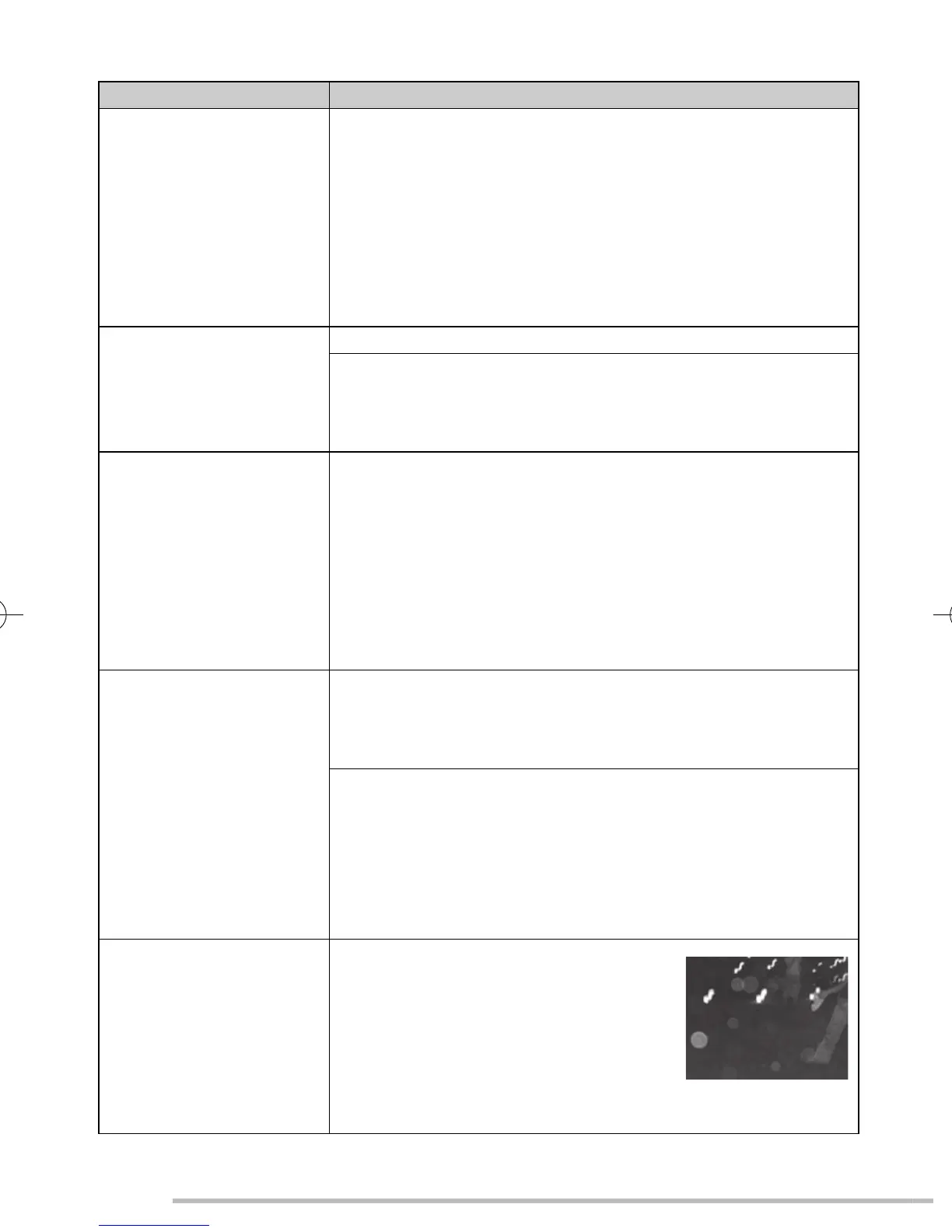104
VQT1L50
Others
Playback
Conditions Causes
Pictures rotate
unexpectedly.
One of the features of this unit can automatically detect when
you have turned the camera sideways to take a picture, then
rotate that picture for you when you play it back.
In some cases, the unit may detect that you have turned the
camera sideways, when in fact you are facing it up or down.
Set [ROTATE DISP.] ( P81 ) to [OFF] so that the camera
does not rotate these kinds of pictures for you.
You can use [ROTATE]
( P81 ) to rotate the pictures when
necessary.
•
•
The picture is not
played back.
Is the recording/playback switch set to playback [
Q]?
Is there a picture on the built-in memory or the card?
The pictures on the built-in memory appear when a card is
not inserted. The picture data on the card appears when a
card is inserted.
•
Folder or fi le number
appears as [-] and the
display goes black.
The picture may have been changed on a computer or taken
on a different camera.
This problem can also occur if you remove the batteries
immediately after taking a picture or if the batteries had very
little charge left.
You will need to reformat the card to delete this type of
picture. ( P23 ) (Remember that all data will be irretrievably
erased when you format the card, so save your data and
check the card before proceeding.)
•
The picture is displayed
with a date different
from the actual
recording date in
calendar playback.
Was the picture edited with a PC or recorded with a digital
camera from another manufacturer?
This kind of picture may be displayed with a date different
from the actual recording date in calendar playback.
Is the clock in the camera set properly?
( P17 )
For example, if the clock setting on the camera is different
from the date and time set on the PC and you acquire
pictures recorded with the camera to the PC and then write
them back to the card, the pictures may be displayed with
dates different from the actual recording dates in calendar
etc.
White round spots like
soap bubbles appear on
the recorded picture.
If you take a picture with the fl ash in a
dark place or indoors, white round spots
may appear on the picture caused by
the fl ash refl ecting of particles of dust in
the air. This is not a malfunction.
A characteristic of this is that the number
of round spots and their position differ in
every picture.
■
VQT1L50DMC-LS80P-PC.indd104VQT1L50DMC-LS80P-PC.indd104 2007/12/3116:03:592007/12/3116:03:59
